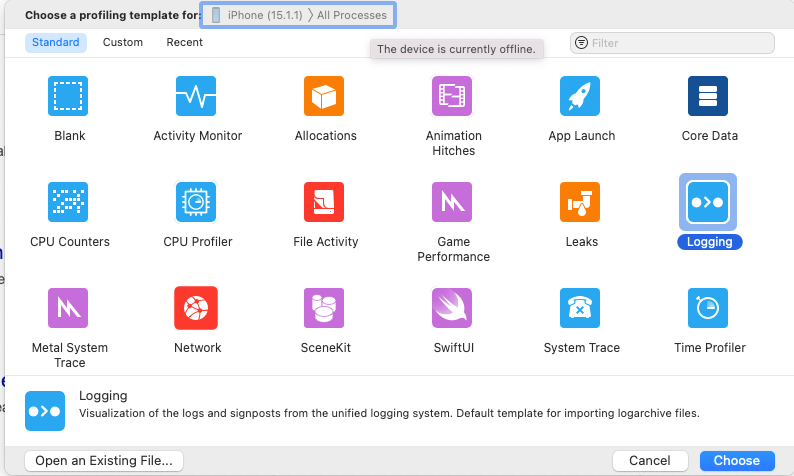Hi !
With EAS build we can now use react-native-purchases without eject according to this discussion :
https://forums.expo.dev/t/has-anyone-successfully-adopted-iap-with-eas-build-for-their-managed-app/54047/17
Can you update your documentation ?
regards,
Sephyre
Solved
Update documentation to use react-native-purchases with Expo EAS
 +3
+3Best answer by jazmine
Hi ![]() ,
,
Thank you for bringing this to our attention. We will update our documentation to reflect this!
This post has been closed for comments
Enter your E-mail address. We'll send you an e-mail with instructions to reset your password.