After importing the RevenuCat package along side Admob, android resolver in unity runs and runs for like 30 mins and crashes, also happens when importing AdMob after importing RevenuCat
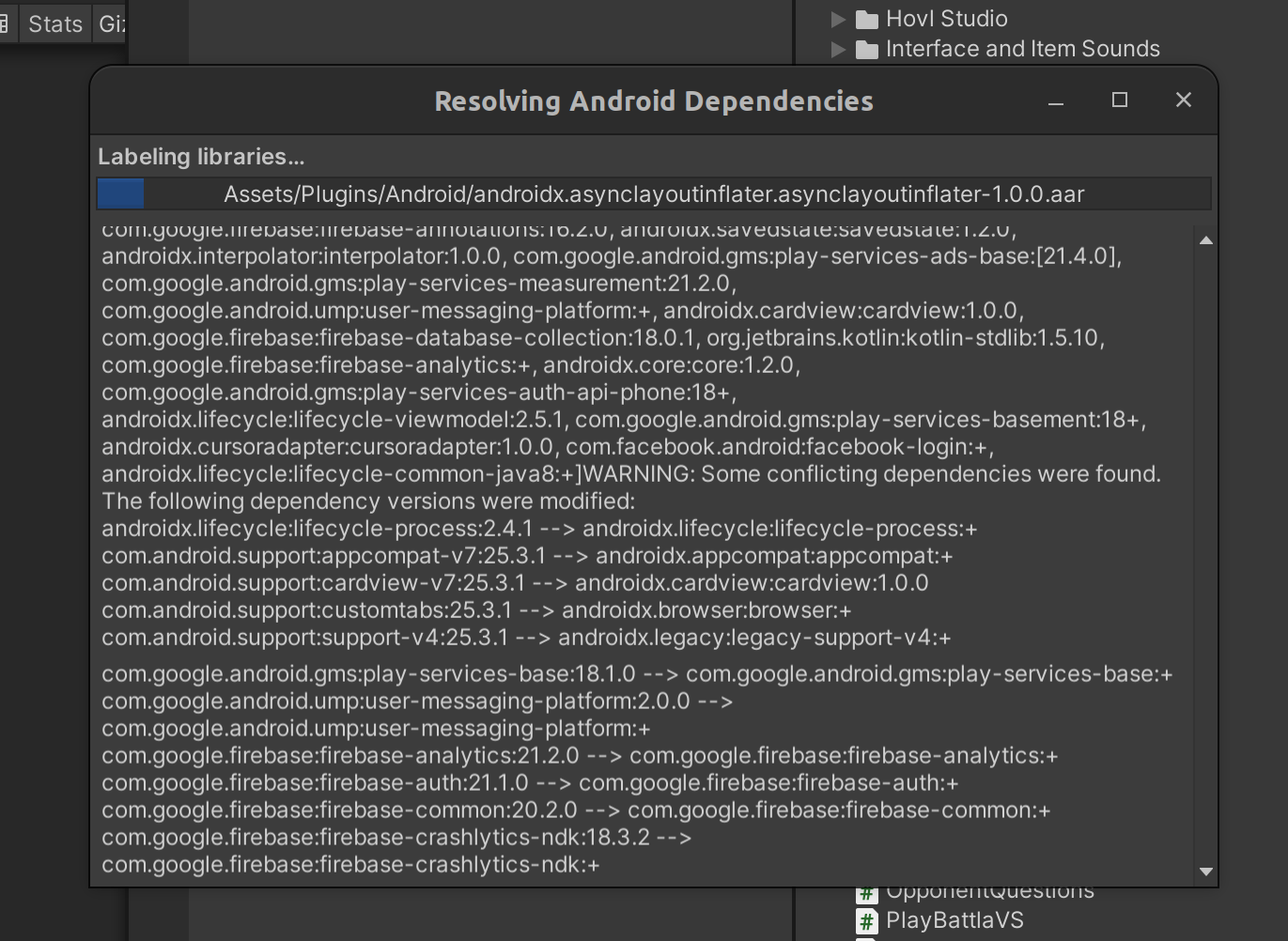
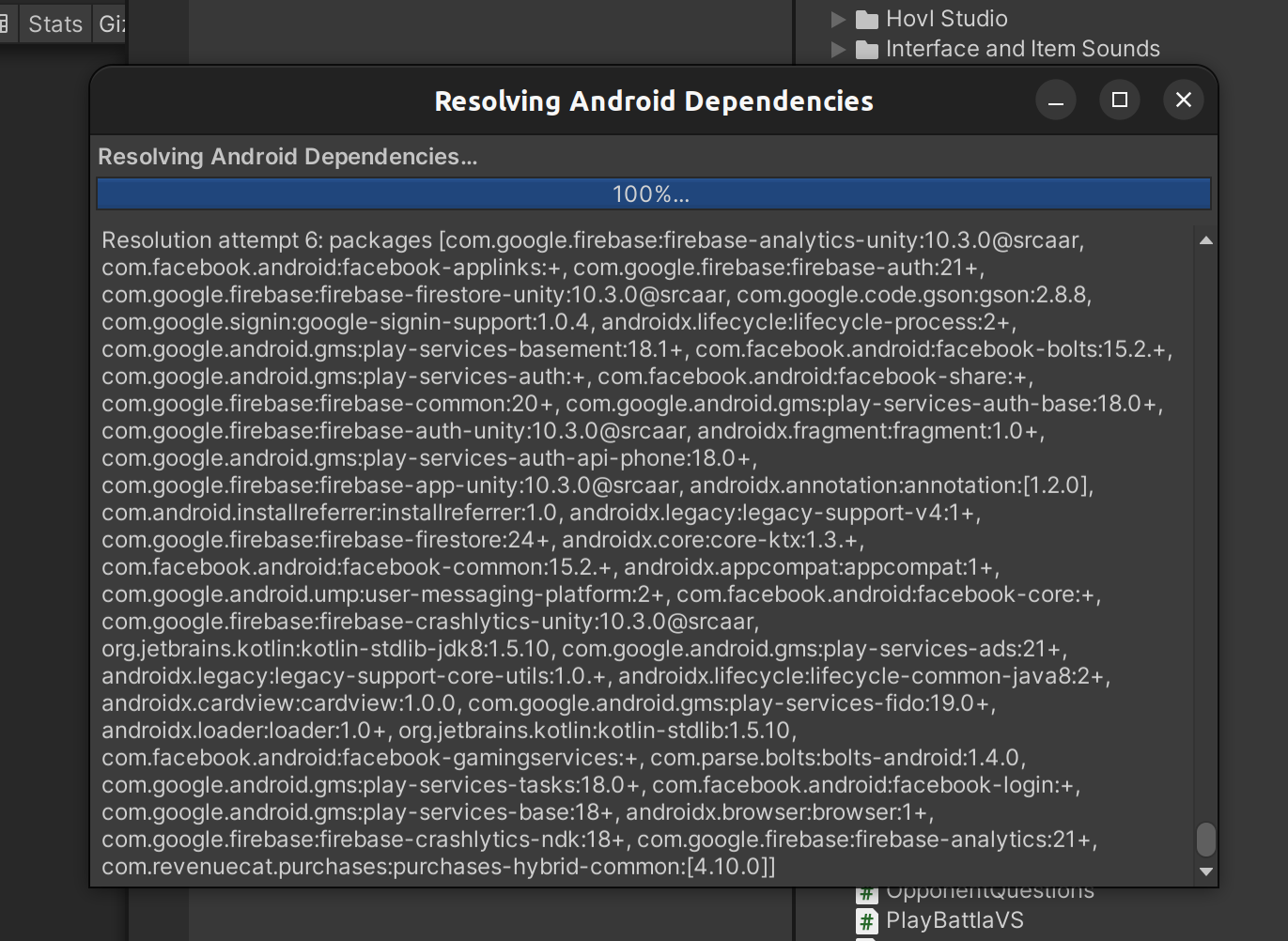
 +2
+2After importing the RevenuCat package along side Admob, android resolver in unity runs and runs for like 30 mins and crashes, also happens when importing AdMob after importing RevenuCat
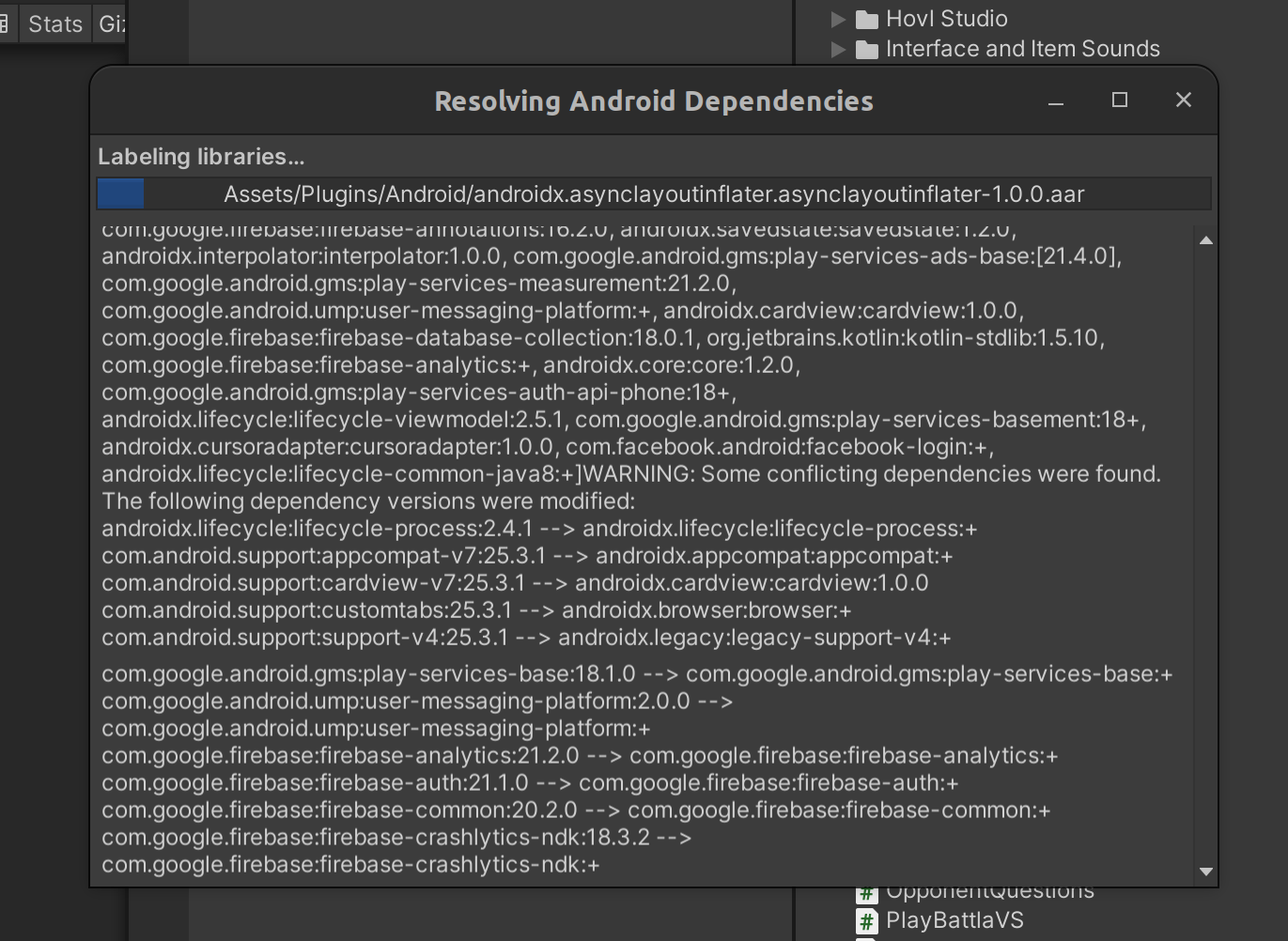
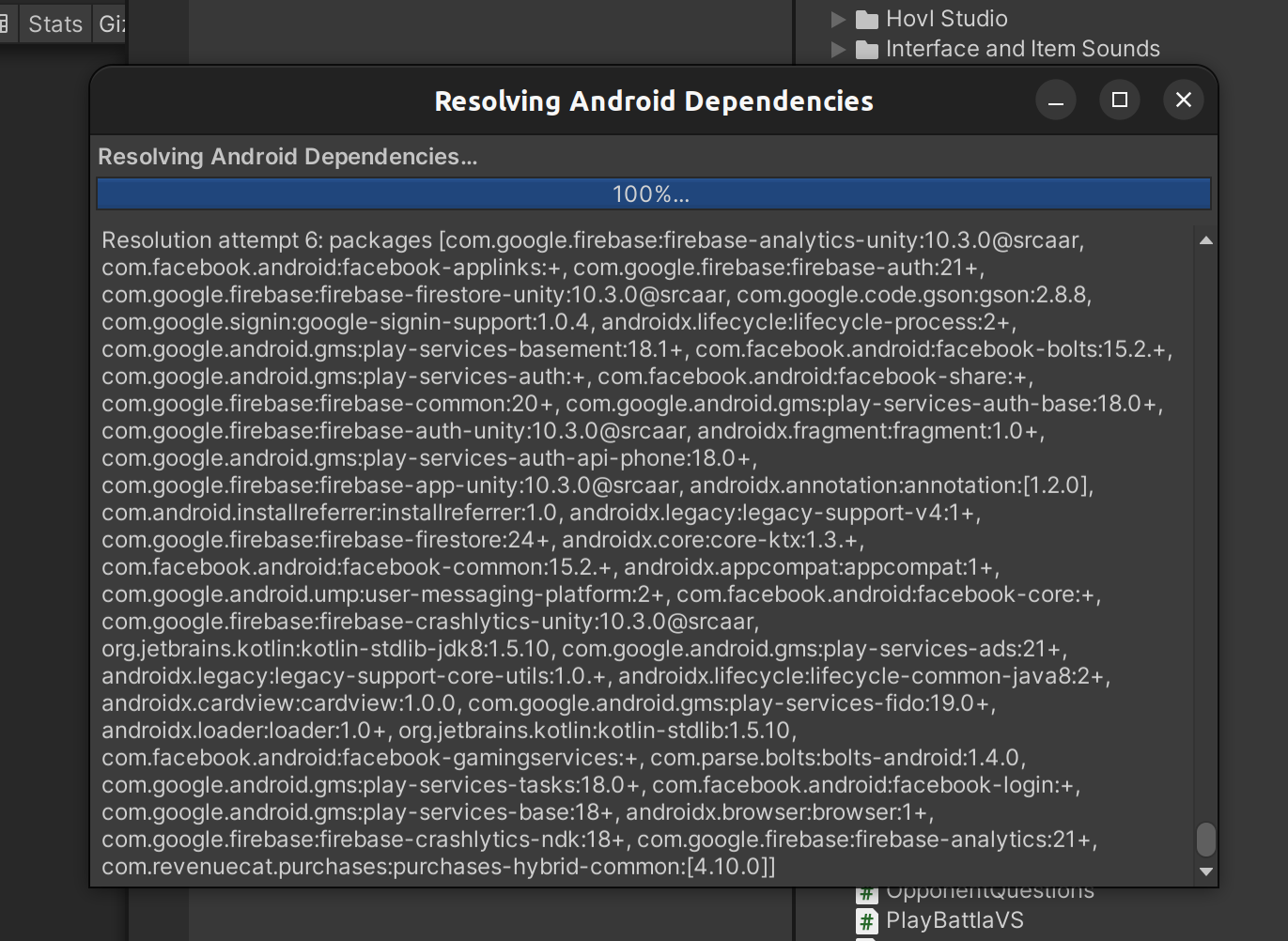
Best answer by Vinay Teja Reddy Anthannagari
i solved the problem,
<!--Below is the original file before version change-->
<dependencies>
<androidPackages>
<androidPackage spec="com.google.android.gms:play-services-ads:21.3.0">
<repositories>
<repository>https://maven.google.com/</repository>
</repositories>
</androidPackage>
<androidPackage spec="androidx.lifecycle:lifecycle-common-java8:2.4.1">
<repositories>
<repository>https://maven.google.com/</repository>
</repositories>
</androidPackage>
<androidPackage spec="androidx.lifecycle:lifecycle-process:2.4.1">
<repositories>
<repository>https://maven.google.com/</repository>
</repositories>
</androidPackage>
</androidPackages>
<iosPods>
<iosPod name="Google-Mobile-Ads-SDK" version="~> 9.11">
<sources>
<source>https://github.com/CocoaPods/Specs</source>
</sources>
</iosPod>
</iosPods>
</dependencies><dependencies>
<androidPackages>
<androidPackage spec="com.google.android.gms:play-services-ads:21.5.0">
<repositories>
<repository>https://maven.google.com/</repository>
</repositories>
</androidPackage>
<androidPackage spec="androidx.lifecycle:lifecycle-common-java8:2.5.1">
<repositories>
<repository>https://maven.google.com/</repository>
</repositories>
</androidPackage>
<androidPackage spec="androidx.lifecycle:lifecycle-process:2.5.1">
<repositories>
<repository>https://maven.google.com/</repository>
</repositories>
</androidPackage>
</androidPackages>
<iosPods>
<iosPod name="Google-Mobile-Ads-SDK" version="~> 9.11">
<sources>
<source>https://github.com/CocoaPods/Specs</source>
</sources>
</iosPod>
</iosPods>
</dependencies>
Enter your E-mail address. We'll send you an e-mail with instructions to reset your password.