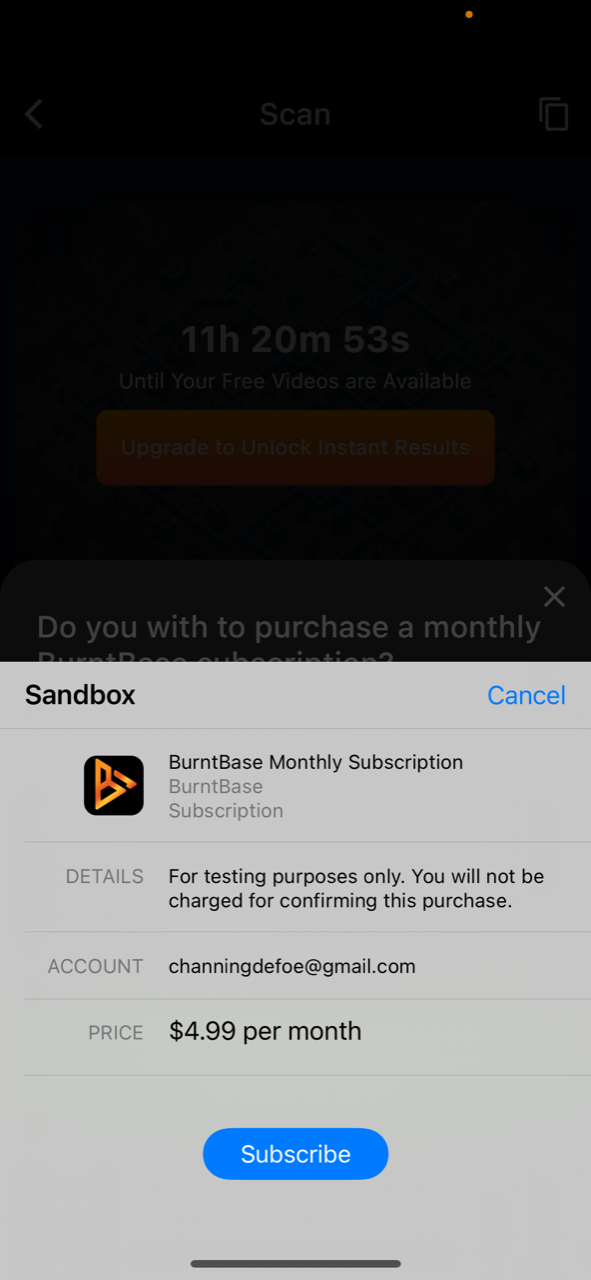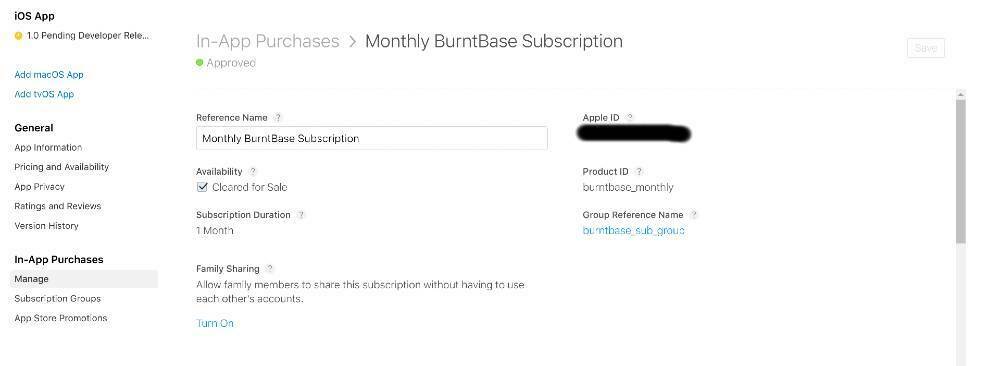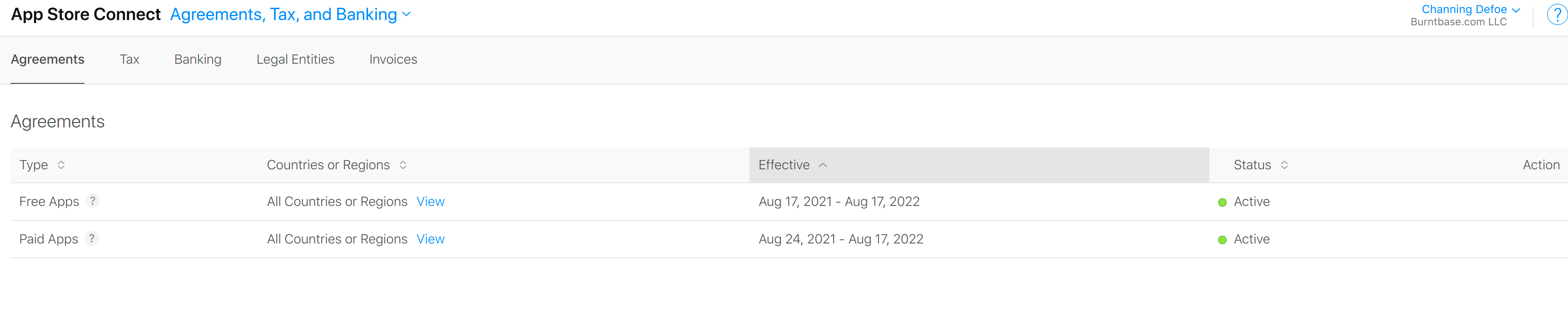I am unable to load an IAP/subscription after it has been approved for over 48 hours.
Left a comment on an older post, but wanted to make a second thread for visibility. (Hope that’s cool) If I run the app on simulator, a local device, or test flight everything loads perfect.
- Subscription has been approved for over 48 hours.
- Subscription loads fine on local/testflight.
- Filled out all agreements.
App is in pending developer release. I downloaded the app from the app store with a generated code, and in app purchases do not work.
I ran the production app and plugged my phone in to view the console. Still getting “Could not find SkProduct for ( “my_product_name”) There is a problem with your configuration”, but only in production. “my_product_name” is not in the actual log, I did not include my real product name.
I was wondering if there is anything I could still be missing, or do I need to wait longer? The in app purchase was approved on Saturday at 11 AM. It is not Monday, 6:45 PM.
Any help is greatly appreciated, thanks guys!