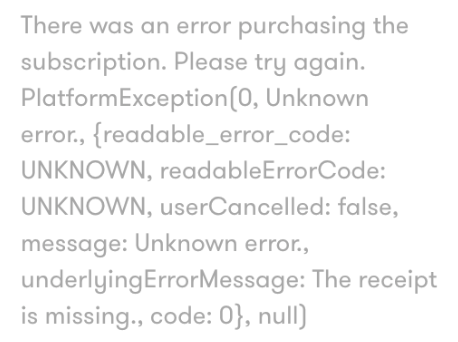Hi, I’m testing payments in my app. This has been working for several months as expected. Today however, when testing subscriptions in the iOS simulator I receive an error on `.purchasePackage` and `.restoreTransactions` saying this: `[Error: The receipt is missing.]`
I’ve correctly included my StoreKit configuration in my build, and this was always previously working as expected. I recently upgraded to the new mac, and therefore the latest macOS.
Here is what i’m passing into `.purchasePackage`:
{"identifier": "$rc_monthly", "offeringIdentifier": "Full Access", "packageType": "MONTHLY", "product": {"currency_code": "USD", "description": "", "discounts": [], "identifier": "1MONTH", "introPrice": {"cycles": 1, "period": "P2W", "periodNumberOfUnits": 2, "periodUnit": "WEEK", "price": 0, "priceString": "$0.00"}, "intro_price": 0, "intro_price_cycles": 1, "intro_price_period": "P2W", "intro_price_period_number_of_units": 2, "intro_price_period_unit": "WEEK", "intro_price_string": "$0.00", "price": 18.989999771118164, "price_string": "$18.99", "title": ""}}
Anyone experiencing this issue?