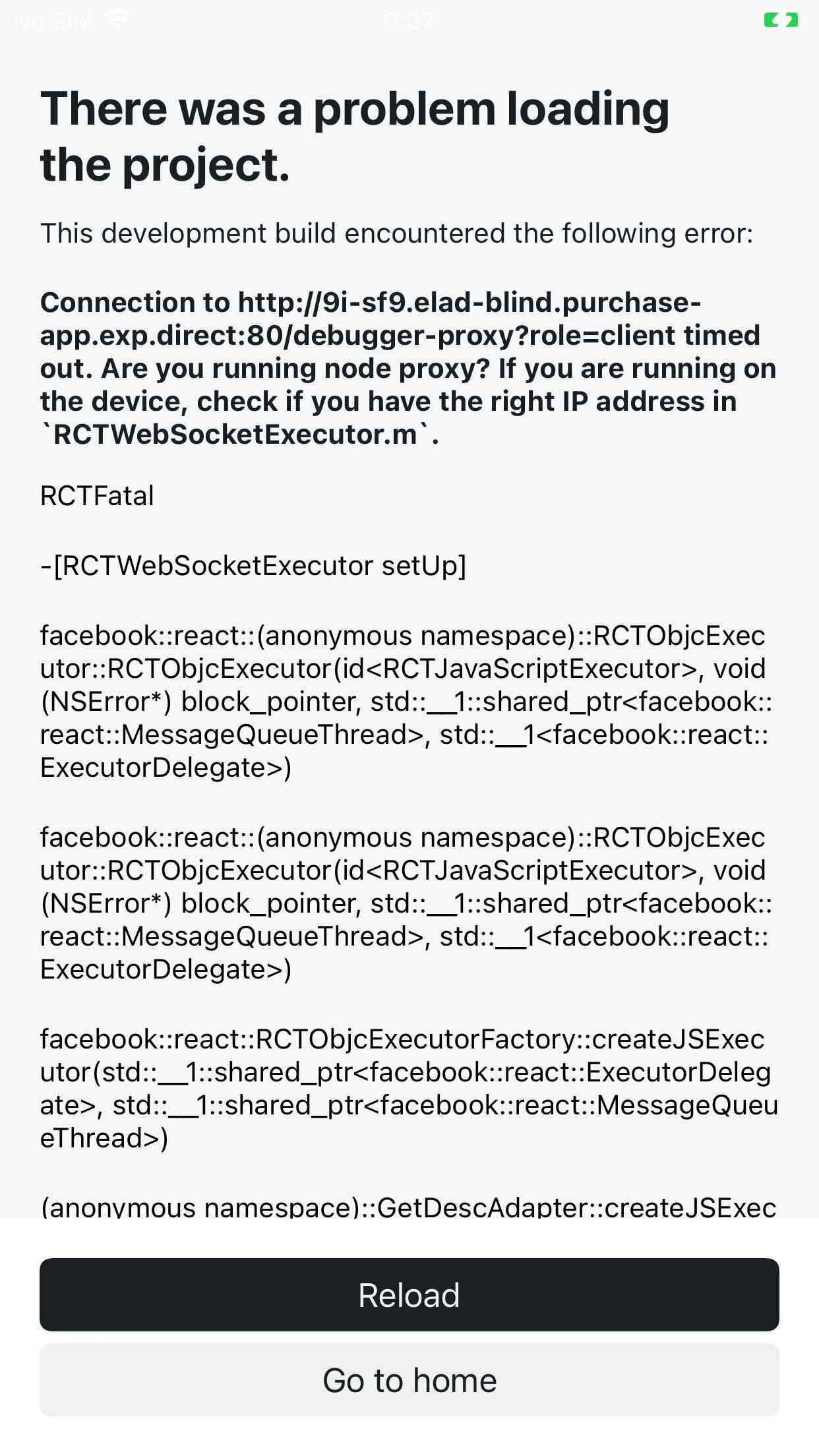Hi,
In my app I am calling Purchases.getOfferings() .
If I build my app and submit it with eas, and then install it on the mobile device with test flight:
eas build --platform ios --auto-submit
Then the offering list is returned as expected.
But when I try to run it for debugging with --dev-client , on my mobile device
npx expo start --dev-client
Then the following exception is thrown:
failed {"code":"23","message":"There's a problem with your configuration. None of the products registered in the RevenueCat dashboard could be fetched from App Store Connect (or the StoreKit Configuration file if one is being used). \nMore information: https://rev.cat/why-are-offerings-empty","domain":"RevenueCat.ErrorCode","userInfo":{"readableErrorCode":"CONFIGURATION_ERROR","readable_error_code":"CONFIGURATION_ERROR","source_file":"RevenueCat/OfferingsManager.swift:125","source_function":"handleOfferingsBackendResult(with:completion:)","NSLocalizedDescription":"There's a problem with your configuration. None of the products registered in the RevenueCat dashboard could be fetched from App Store Connect (or the StoreKit Configuration file if one is being used). \nMore information: https://rev.cat/why-are-offerings-empty"}What am I doing wrong? Is there another way to debug without rebuilding , submitting and installing it each time?