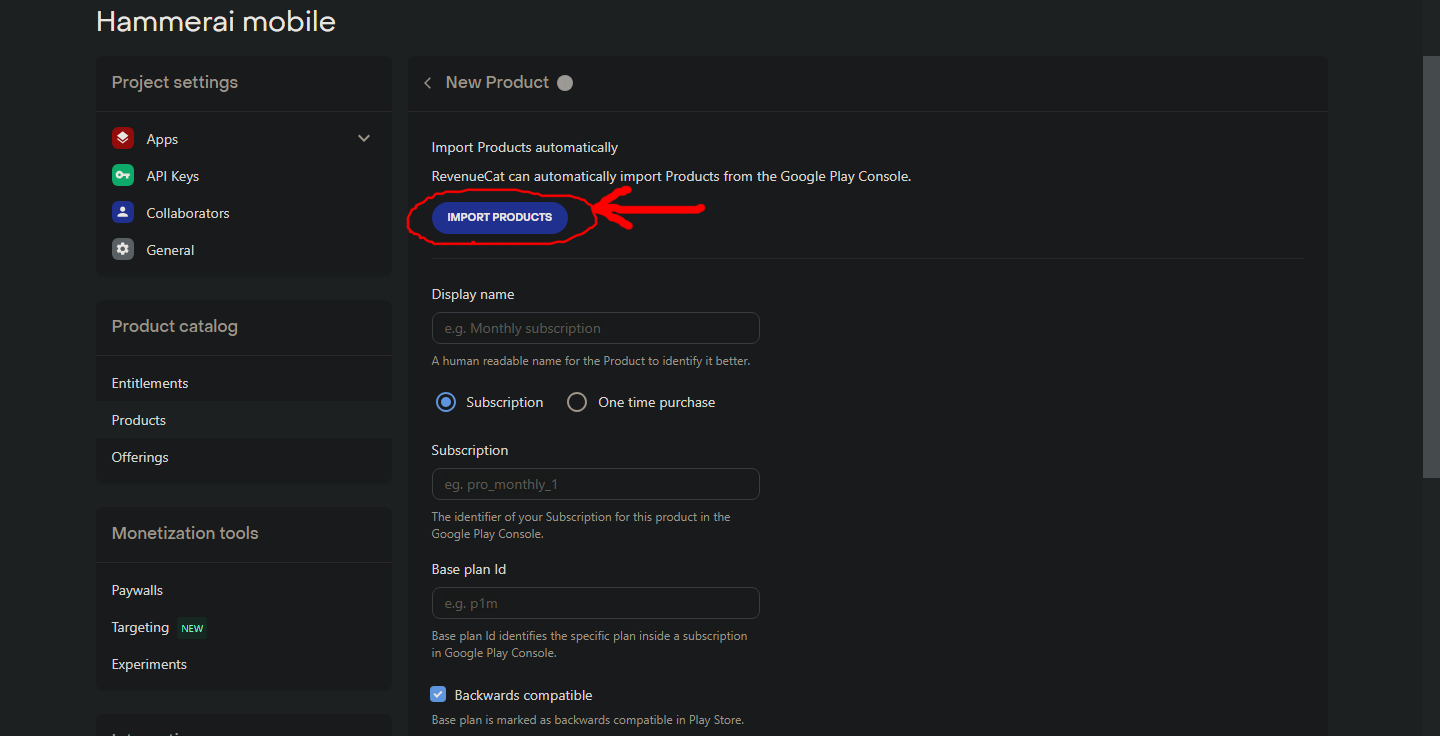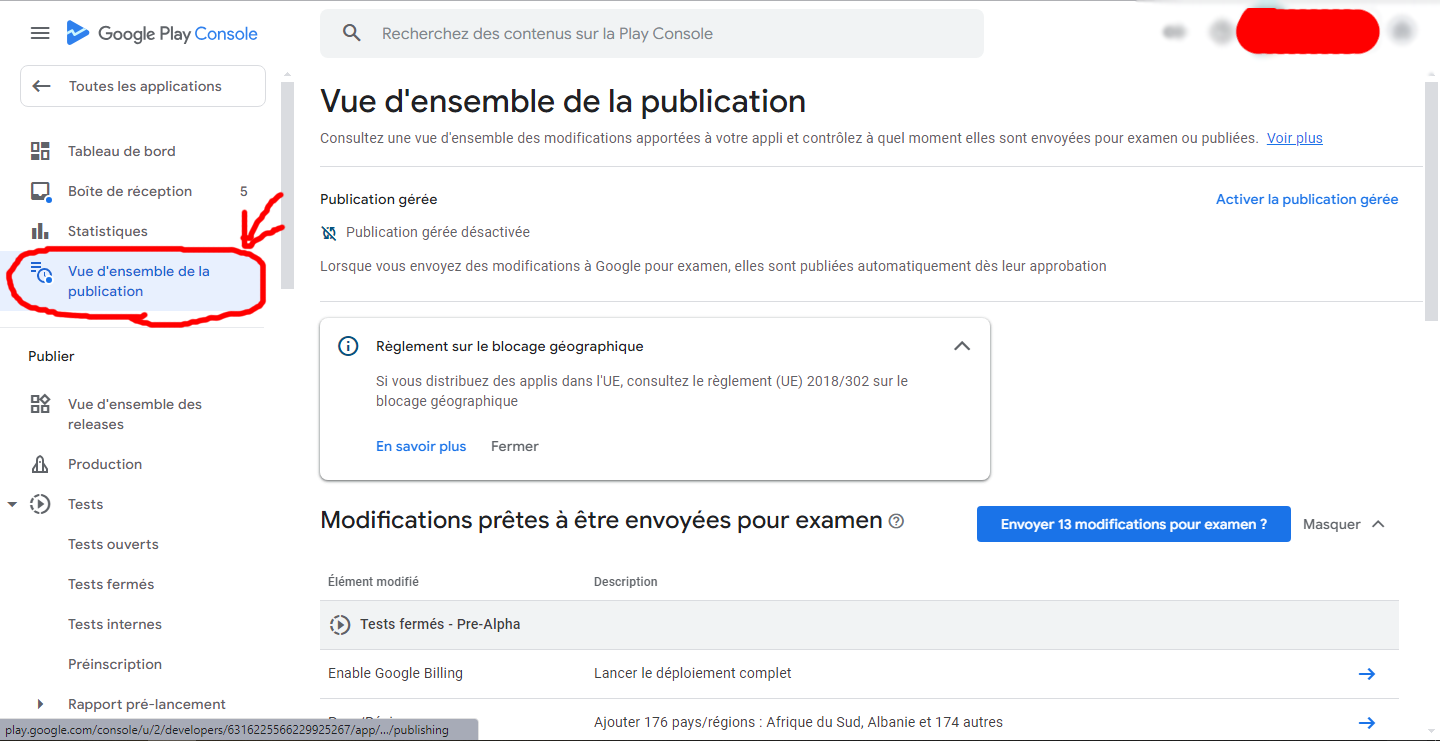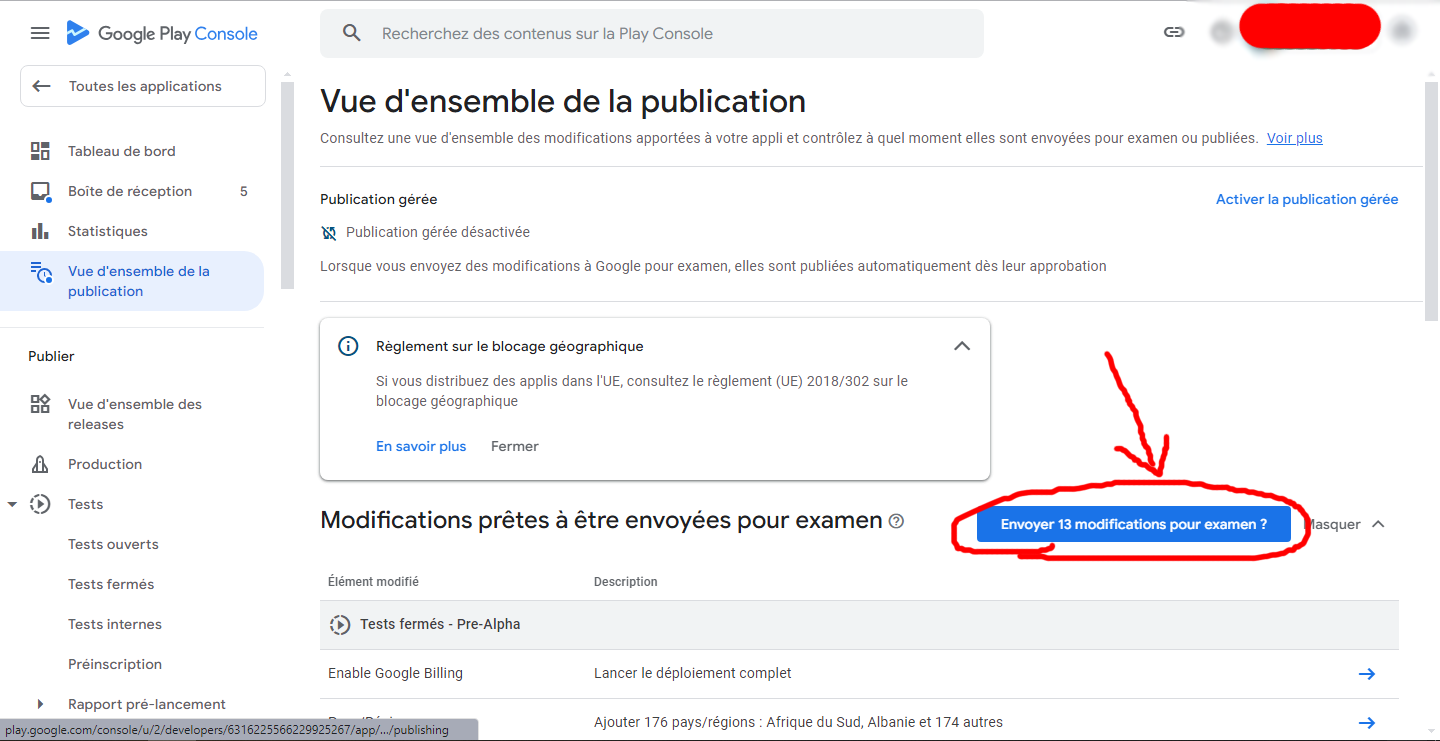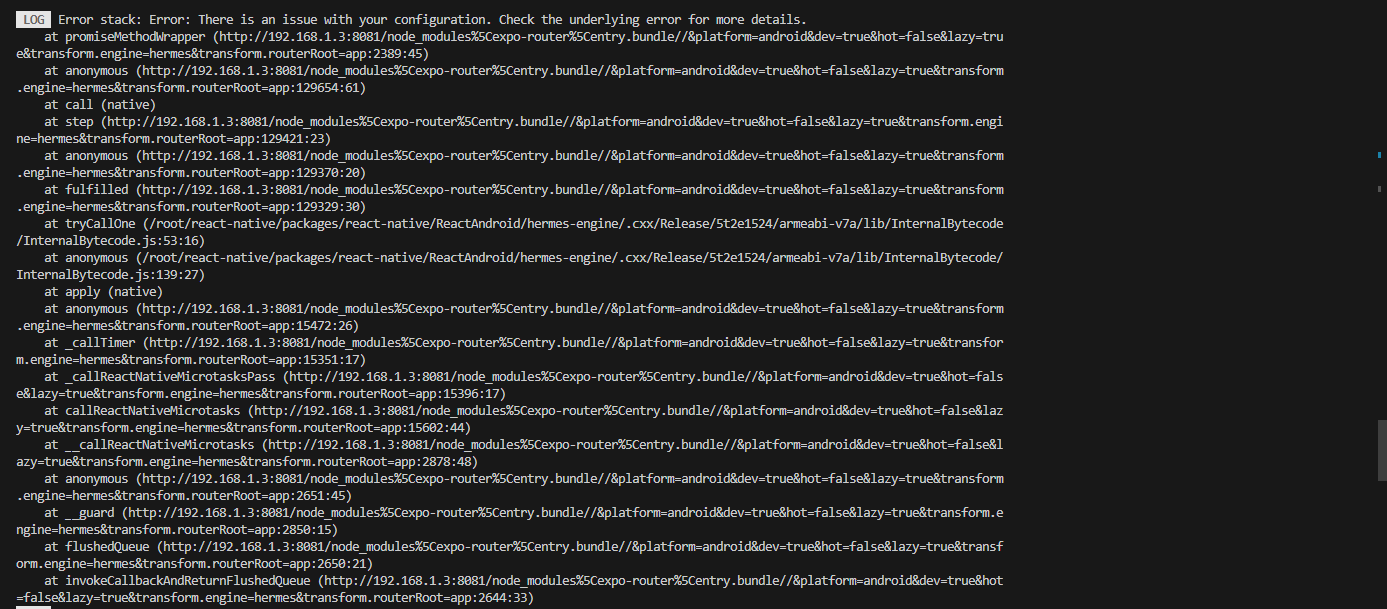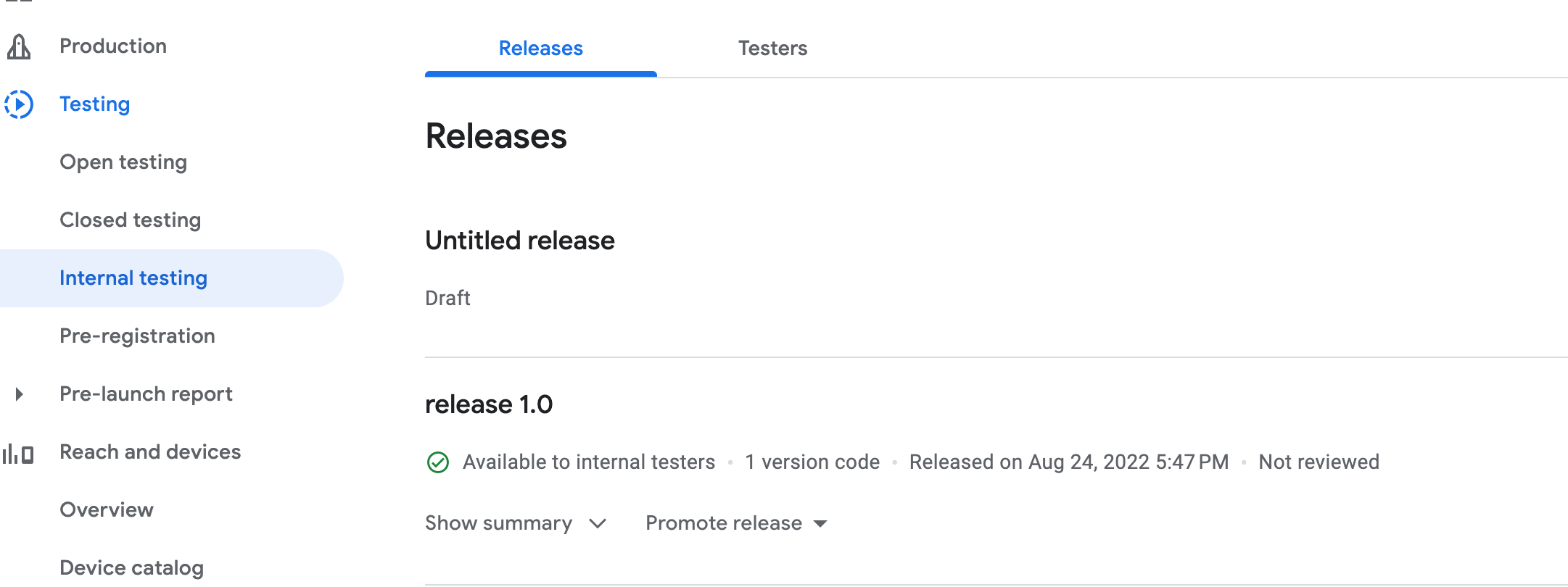So I followed the official revenue cat website set up process.
I’m using RN and I plan to publish my app to android first then to the app store (So right now I’m only focusing on Google Play).
So after following this sample example : https://github.com/RevenueCat/react-native-purchases/tree/main/examples/MagicWeather. I got stuck on the Purchases.getOfferings that was returning :
`Error: There is an issue with your configuration. Check the underlying error for more details.`
Here is a screen shot :
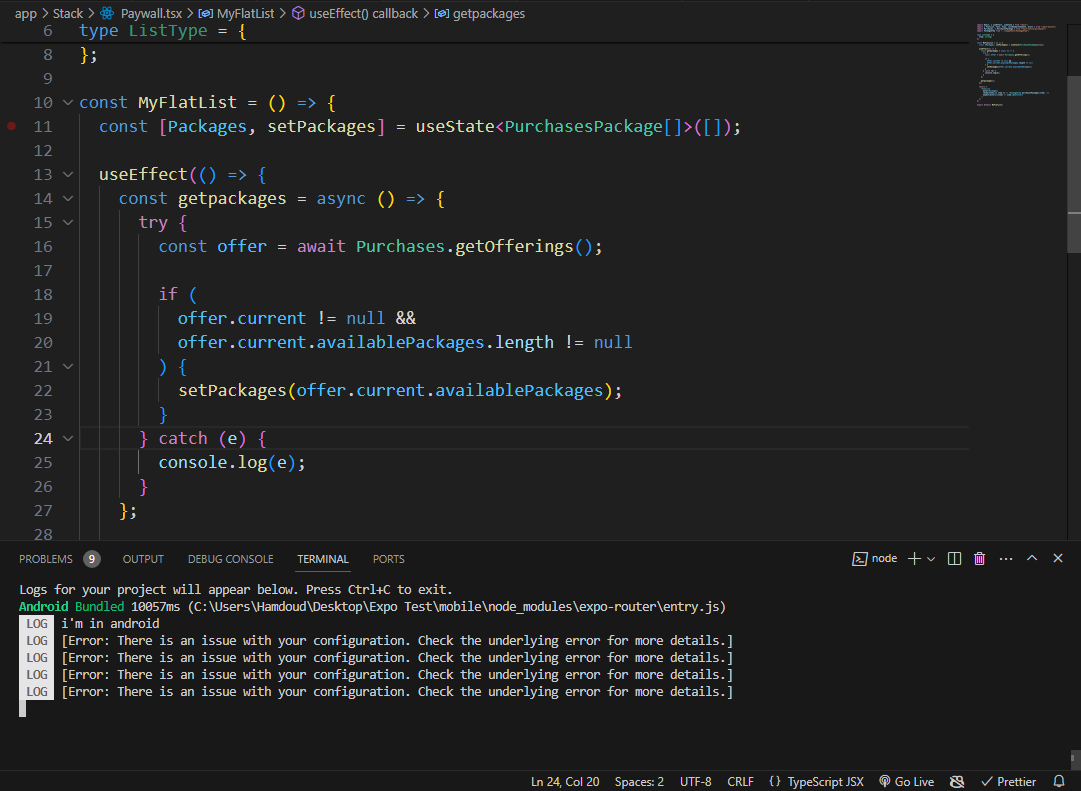
I’m pretty sure I did everything correctly so why isn’t it working ?
Also I’m using a developement build (maybe I can’t test RC with it, I don’t know), and my app isn’t published on the google Play I have created a closed Track especialy for it but I still didn’t send it to get reviewed Moreover the app bundle that I uploaded is a dummy app (the app only have a Text saying “Hello world !”) with the sole purpose of enabling Google Billing so that I can creat IAP products (I’m only using IAP I don’t have any subscriptions)
So what can I do to fix this ?
does RC not work with developement builds ?
do I need to publish the app in a closed track AND download it then to finally be able to test it ?