Added the revenuecat package to unity. No ‘purchases’ objects in scenes yet. Building for iOS and then building from XCode yields this error
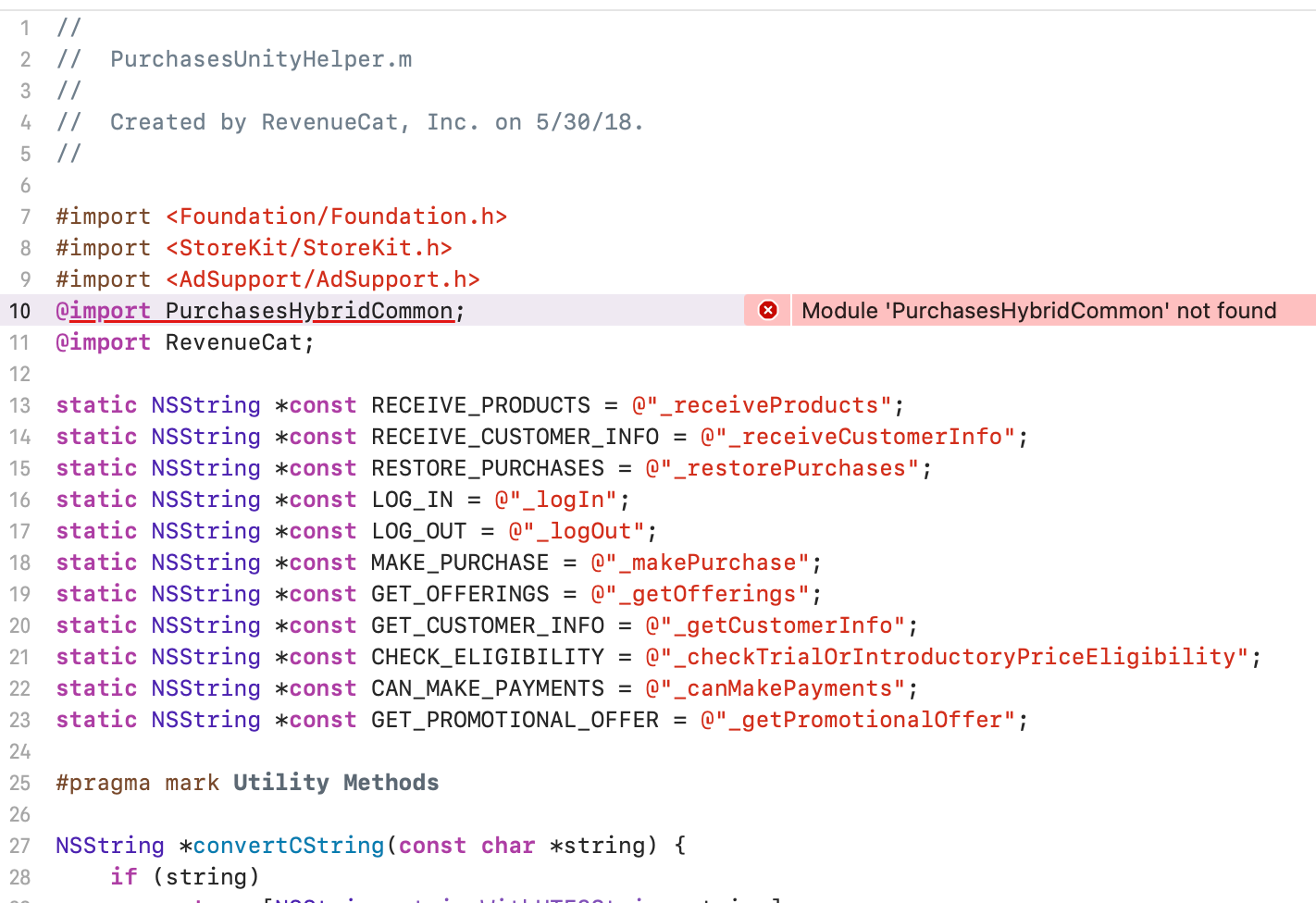
 +1
+1Added the revenuecat package to unity. No ‘purchases’ objects in scenes yet. Building for iOS and then building from XCode yields this error
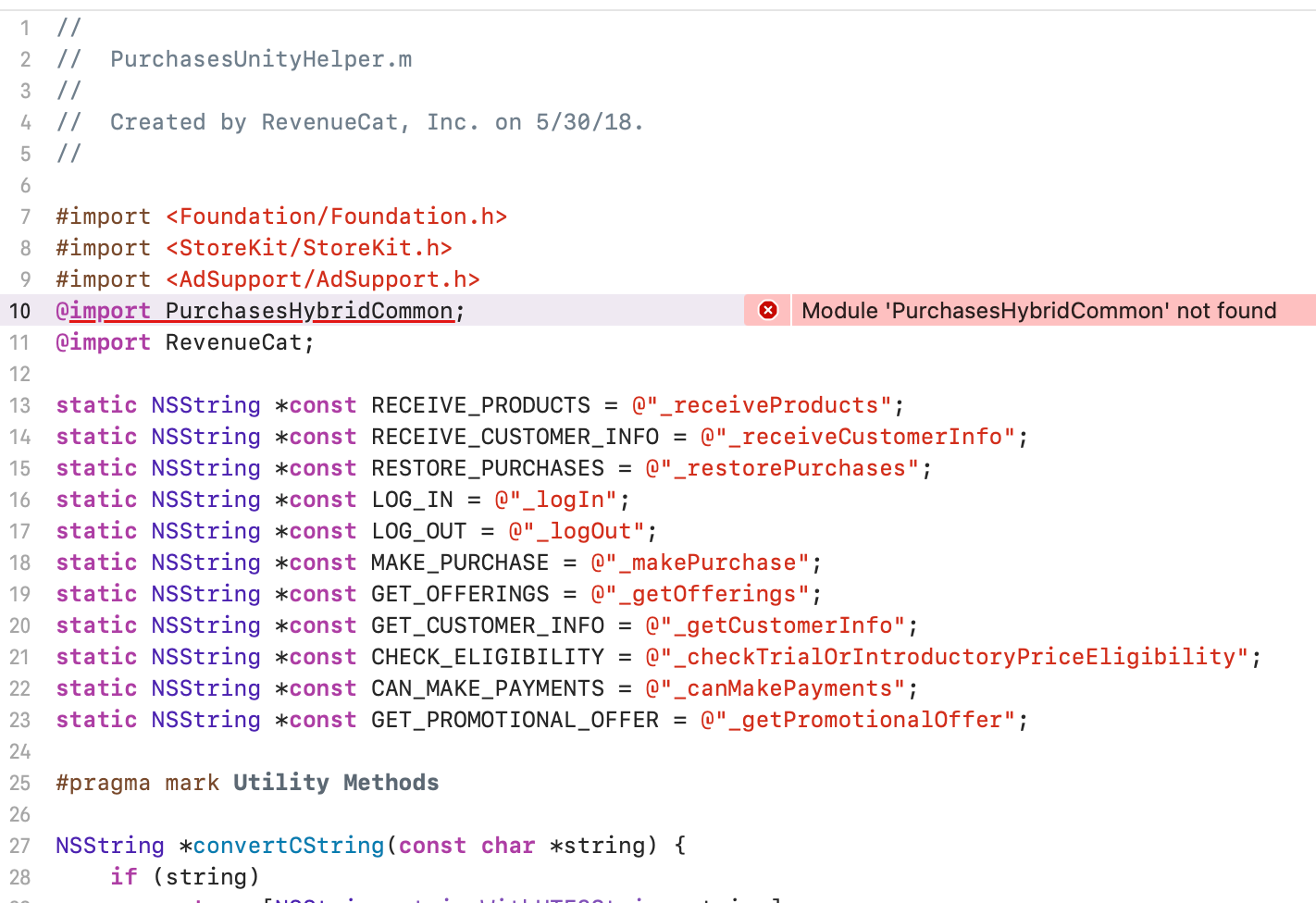
Enter your E-mail address. We'll send you an e-mail with instructions to reset your password.