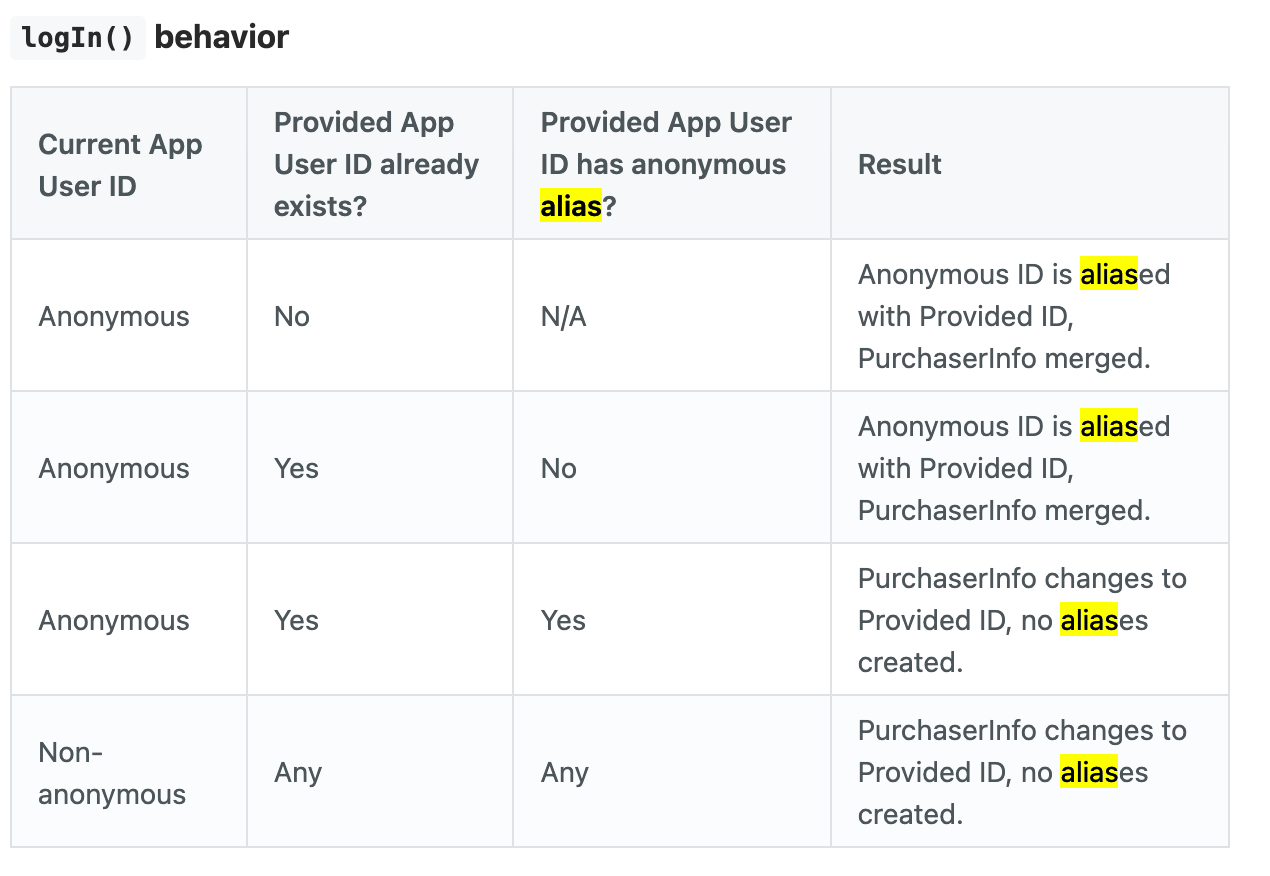
I’m looking at this chart, but why is there no option to forced an alias create in the Non-Anonymous App User ID. We’re migrating all our user IDs to a new system (new login, new backend), so we will have to force a restore purchase for all of them for them otherwise their subscription isn’t recognized.
The problem is we have a few thousand stripe users, so a restore purchase doesn’t work for them. This will create a support nightmare for us when suddenly thousands of users can’t access their subscription. Why can’t I force create an alias for them to their new user IDs?
Also - under what scenario does the user go from Non-Anonymous to Anonymous without calling logOut() ? Because in our upgrade flow: old app version passed userID to the SDK on int, in new version of app, we will still pass that old userID and then call logIn() once they have signed up with new backend.
Can I still manually call the `createAlias` method even though it is deprecated?





