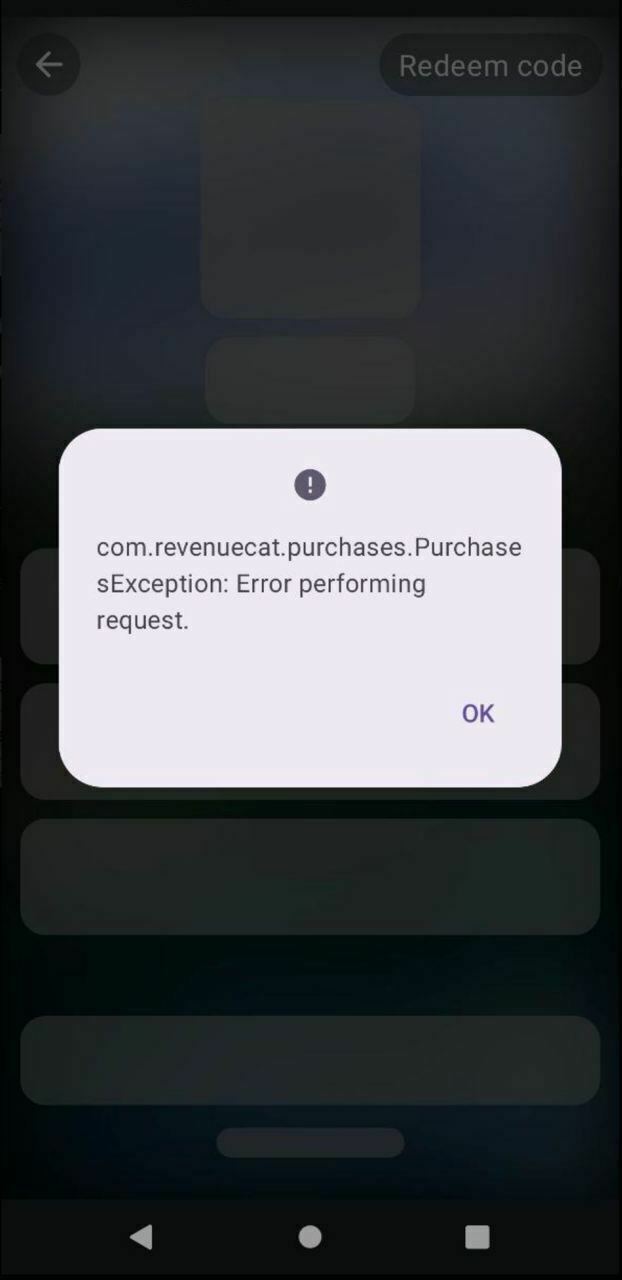Hi! I am setting up the new paywall for an android app, and I like how it goes so far, however one thing throws me off - Revenue Cat automatically shows AlertDialogs not styled accordingly and with non user-friendly error messages. I would want to be able to show completely custom dialogs for each needed usecase with my own styling and wording. (The one you see on the attached screenshot is for example when the internet connection is turned off).
The listener provided to paywall is not invoked in any of the callbacks. i.e. onPurchaseError is not called etc. I would want to either pass custom dialogs to the paywall or just handle all these cases via callbacks myself.
please let me know if it’s possible and i’m missing smth.
Additionally as you can see on a screenshot I am using a custom overlay for the back button and “Redeem code” button. And I would want to disable these when there’s an operation in progress. However I don’t believe that the paywallexposes such isInProgress and isLoading status anywhere