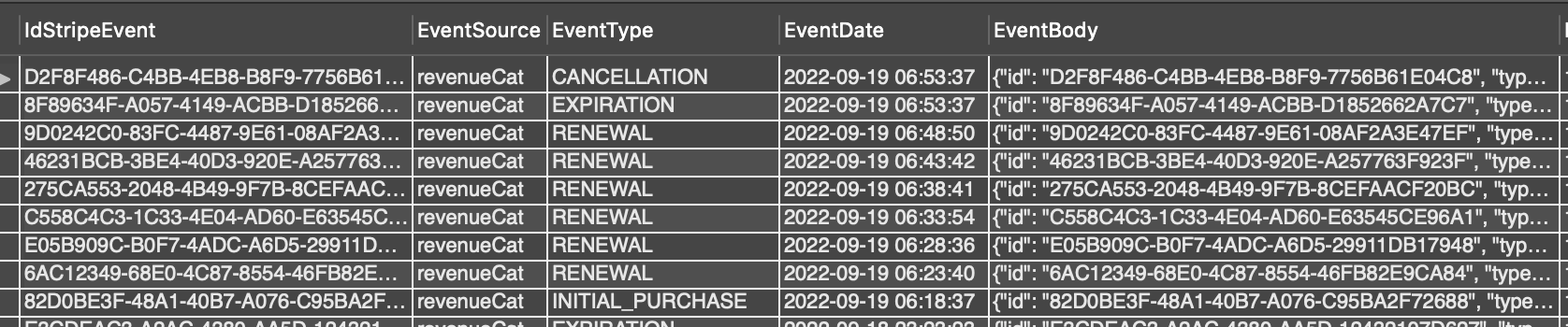Hi everybody!
we are new if revenueCat community 👋
We don't understand the correct use case of CANCELLATION event.
We handle the EXPIRATION event with user's subscription deletion for all cancellation_reason values.
We are testing with sandbox environment and Google Play test subscription with auto-renew every 5 min and unsubscribe automatically at the 3th period.
We’ve seen that the are this history for every subscription we’ve created:
- INITIAL_PURCHASE
- RENEWAL
- RENEWAL
- RENEWAL
- CANCELLATION ("cancel_reason": "BILLING_ERROR")
- EXPIRATION ("expiration_reason": "BILLING_ERROR")
So, what should we do with the CANCELLATION event?
Thank in advance