Hi, I am just finishing my initial setup with RevenueCat and my Flutter app. I believe all is set with the exception of how to handle promotional offers.
I have a Free 1 week promotional offer that is setup in App Store Connect for both a Monthly subscription and an Annual subscription. This requires 4 product codes as you have to include the same promotion for both subscription types. So I have two promotional offers, one for the Monthly and the other for the Annual.
I have also created two In App purchase keys, one for Monthly and one for Annual.
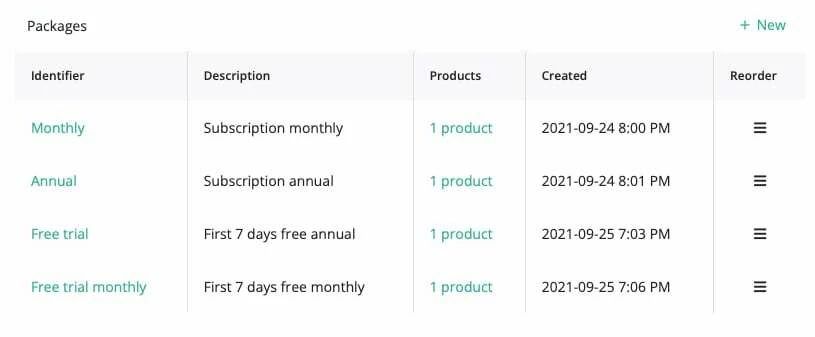
How do I configure the App Store configuration when you can only add 1 Subscription p8 file?
Once I get this resolved the documentation on “Implementing iOS subscription offers” does not have details for Flutter developers. What do I do?




