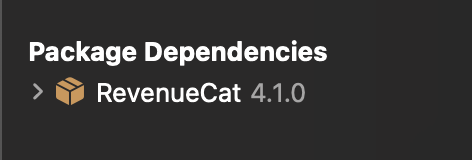Hi, I want to promote my IAP, does RevenueCat provide a guideline for implementing this app store promotions? Thanks!!
---------------------------
App Store Promotions
You can promote up to 20 in-app purchases, and they’ll appear on your app’s product page and can be shown in search results or be featured by our editorial team. Users can tap an in-app purchase to open your app, where they can buy it. Make sure your app supports the SKPaymentTransactionObserver method to process this transaction.