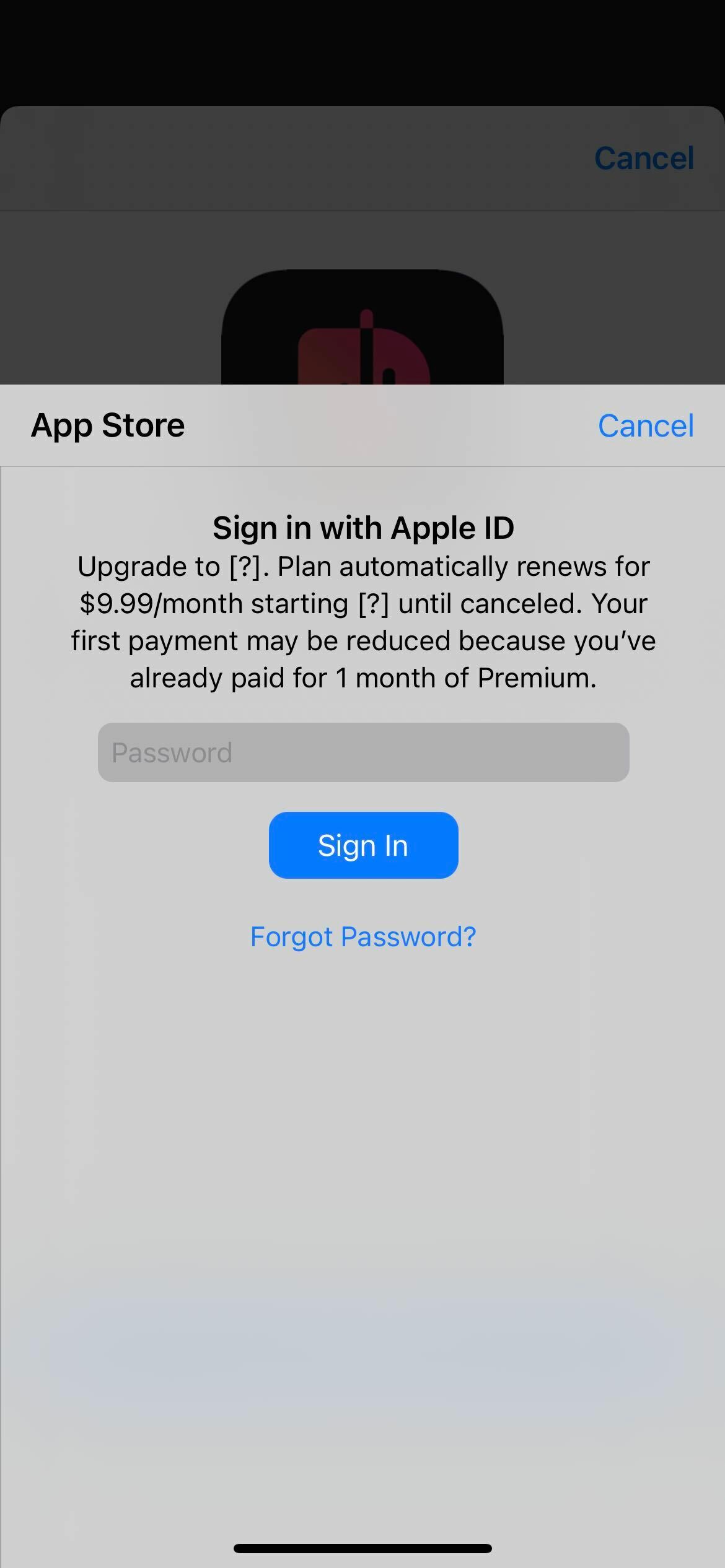hey folks,
we’re facing a bit of a conundrum:
On iOS, we offer a 7 day free trial as an introductory offer. However, for some users that come from channel partners we’ve created (iOS 14) offer codes that give users either a 2 week or 1 month free trial. For these offer codes, we’ve set "No, this code will replace the introductory offer”.
A few times now, a user who was supposed to use the offer code, instead redeemed the introductory offer 7 day free trial. After they do this, we give them the offer code and when they redeem it, Apple adds the introductory offer 7 day free trial to the 1 month free trial and so they get ~37 day free trial.
Is there any way for me to have it change from the 7 day trial to the 1 month free trial instead, instead of going to the 1 week + 1 month?
Also, users report that after they redeem the offer code (after initially redeeming the introductory 7 day trial offer), in their Apple ID subscription settings, they see “plan automatically renews at $X.XX/month starting after [7 days]”. Only after the 7 days end, does it then switch to the 30 days.
This has also been causing user confusion. Are there any better ways to do this so we can also avoid these issue?