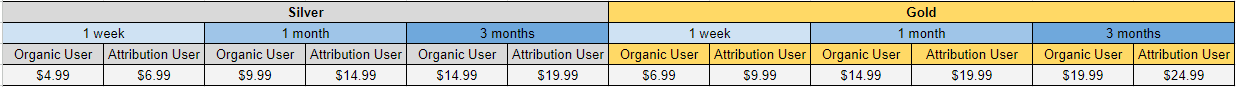Assume I have montlhly and annual subscriptions that unlock some features. I want to charge some users more for the same subscription based on some user data. What would be a good setup for this to work with both app stores? Basically one user could pay more for the exact same features as another user.
Enter your E-mail address. We'll send you an e-mail with instructions to reset your password.