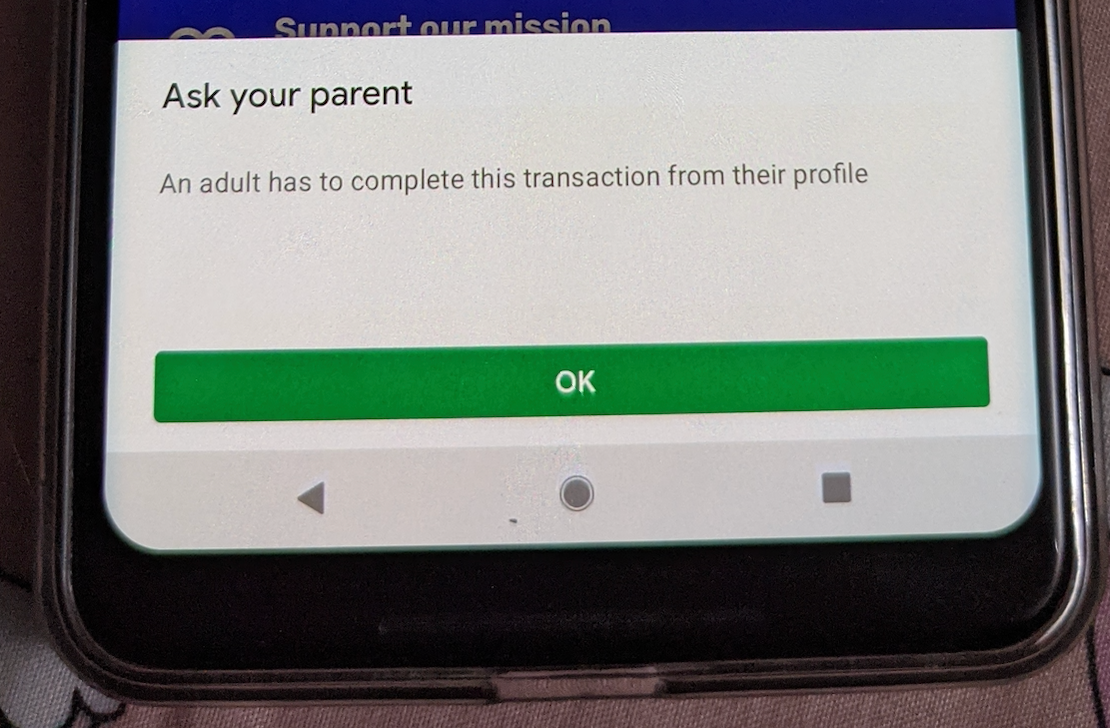Hi
We have an app with subscriptions sold using RevenueCat.
When a child in a Google Family Plan try to purchase the subscription they see an “Ask your parent” popup, which I assume RevenueCat is showing?
We have 4 parents who cannot find a way to authorise the subscription.
Is there something we need to do in RevenueCat or on Google Play to enable them to authorise the subscription?