Hi,
We’re developing an app for iOS and Android with React Native. We want to use RevenueCat as payment provider. Our test with Android works fine. But on iOS an error occurred:
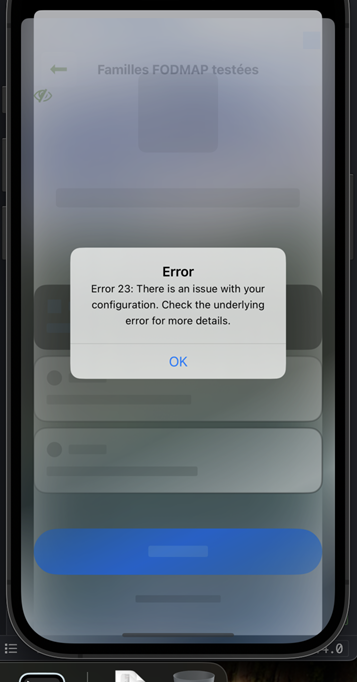
We understand that something in our configuration is causing an issue. But we can’t get the error handling correctly on React Native. We looked at:
https://www.revenuecat.com/docs/test-and-launch/errors
https://www.revenuecat.com/docs/test-and-launch/debugging
But both of these pages doesn’t show React Native examples.
Can someone show us an example of error handling (or Debug Menu) on React Native?
Thank you.




