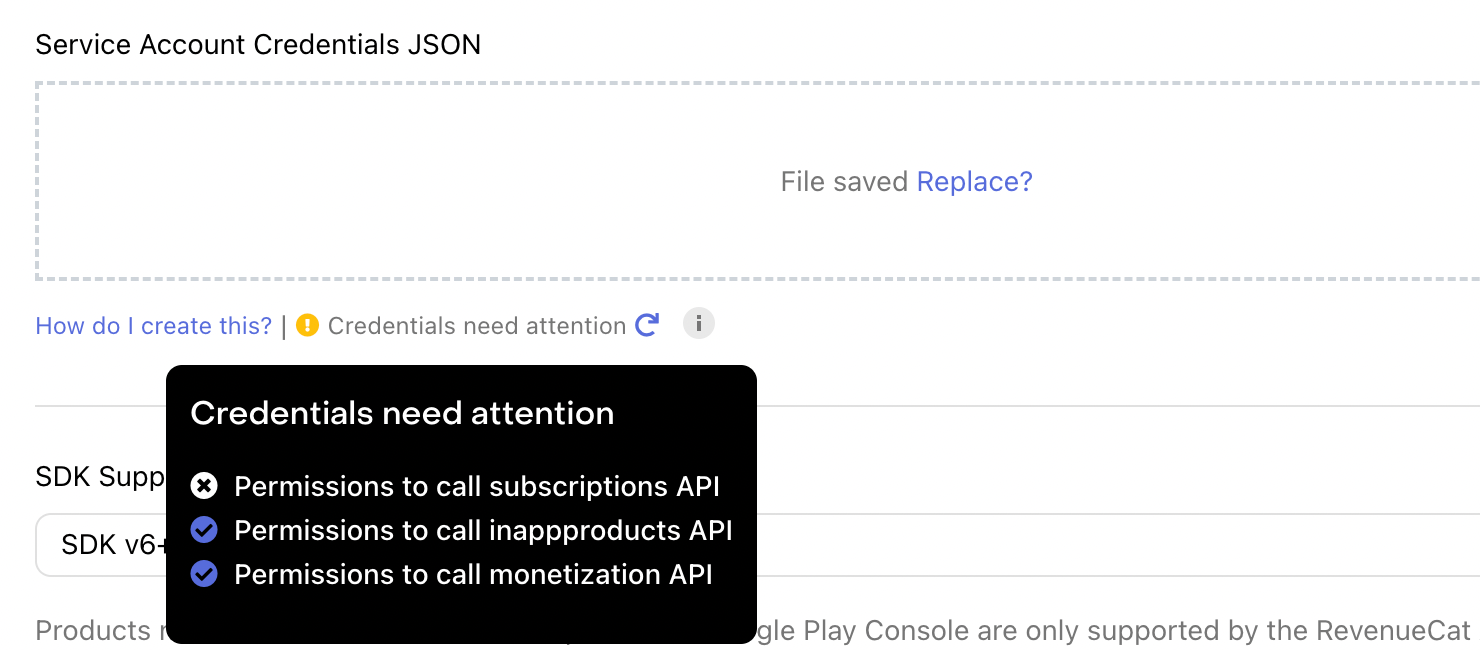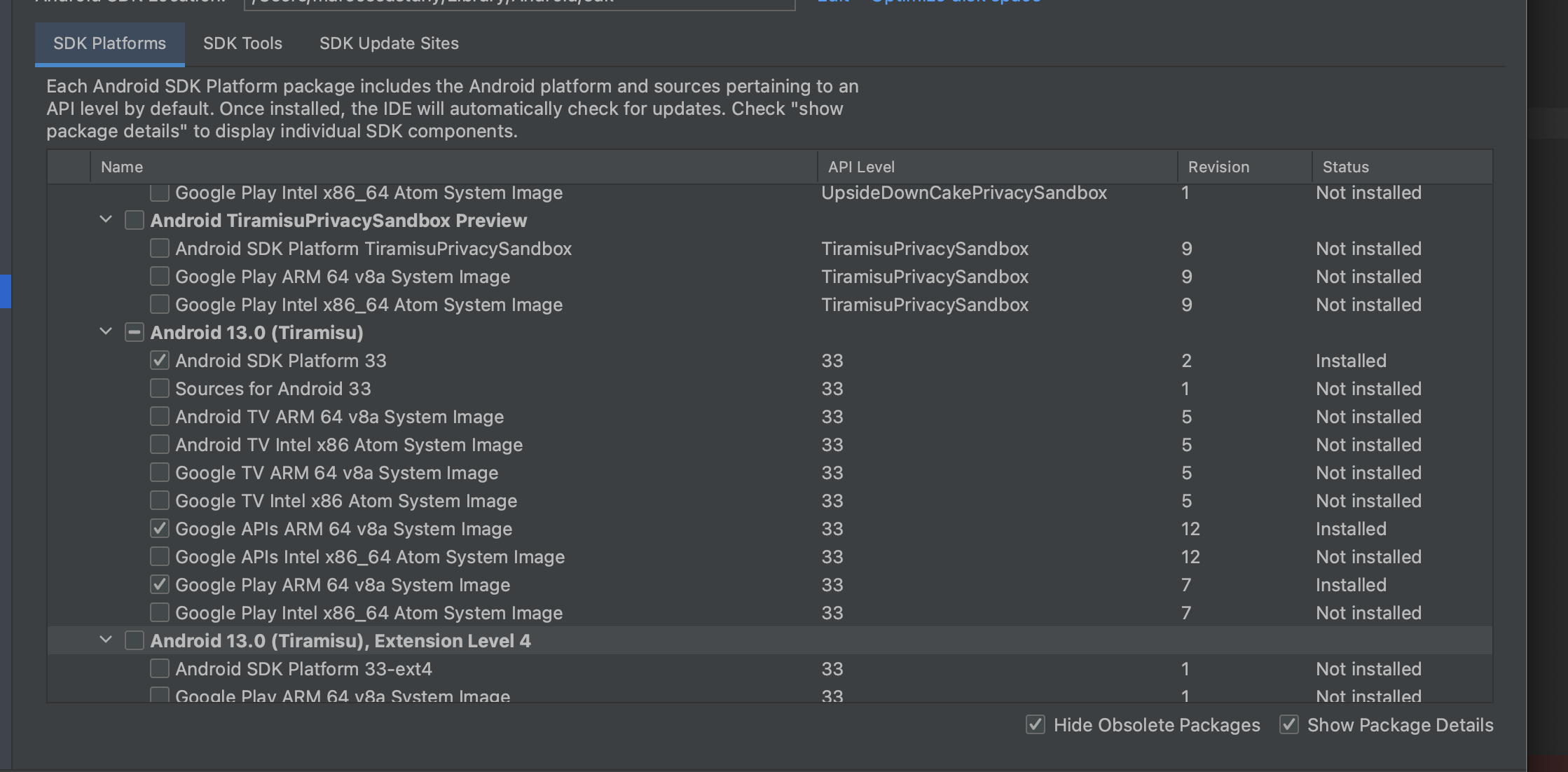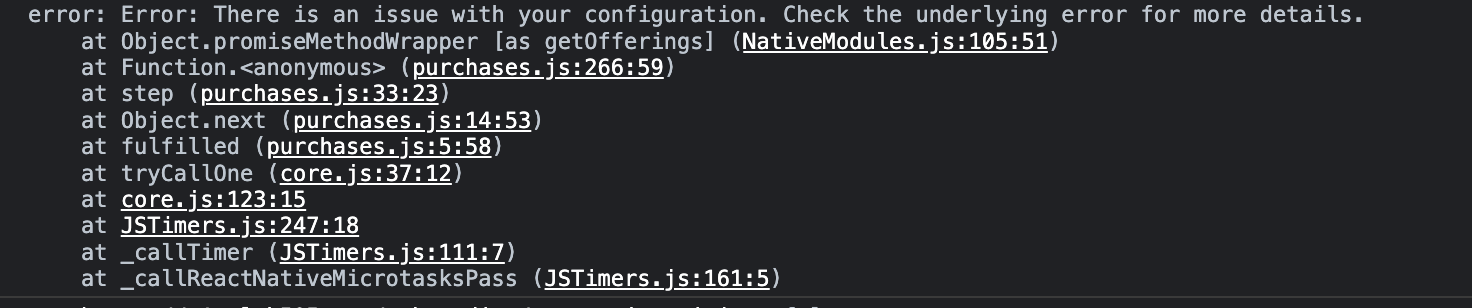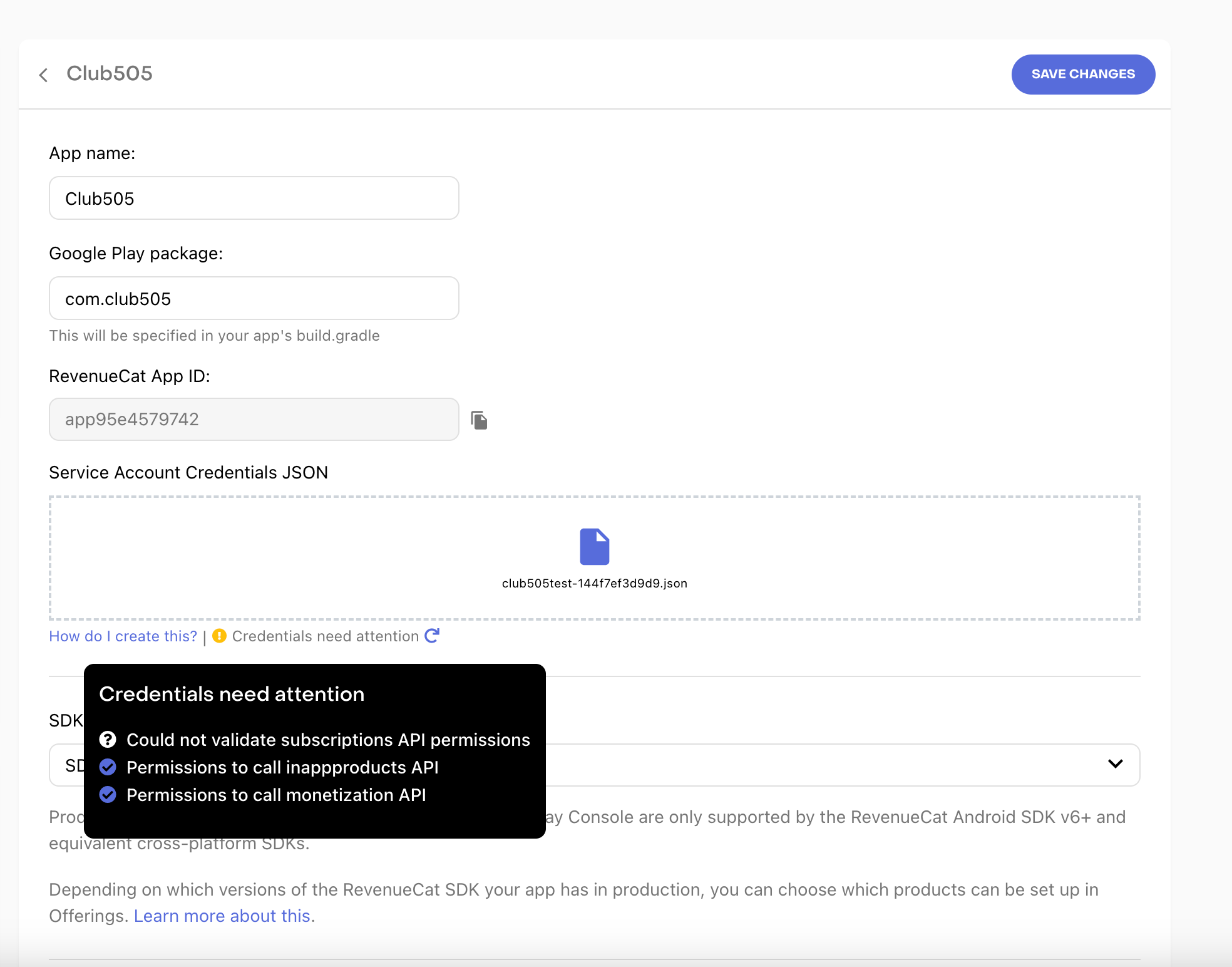I made and remade this service account credentials JSON multiple times and it still won’t work. I even created a new google cloud project and made a new service account there. Did the whole process outlined in the docs to create the service account with pub/sub admin etc and it fails to work.
I keep getting an error that the “credentials need attention”.
It doesn’t seem to have any problem accessing my subscription products in the google play console.
However, in each product it also says beside “Store Status” - “Could not check” and “Connection issue - Make sure the service account credentials JSON is configured properly.”
Has anybody else had issue like this and managed to resolve them?
Thanks,
Jay