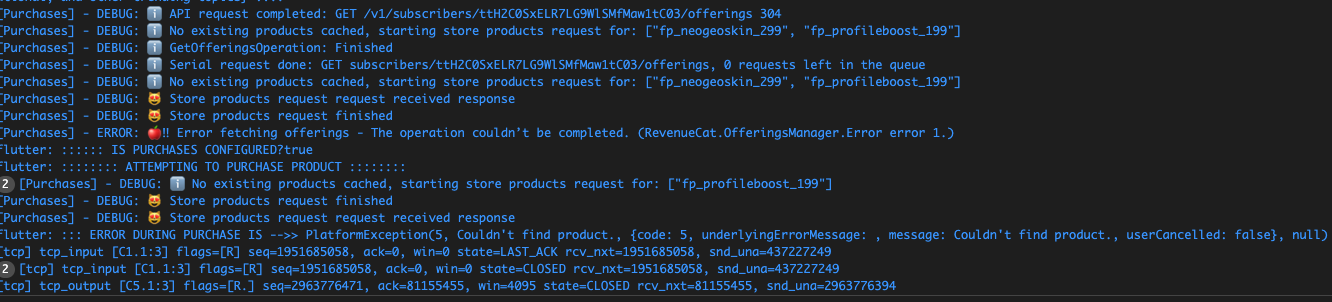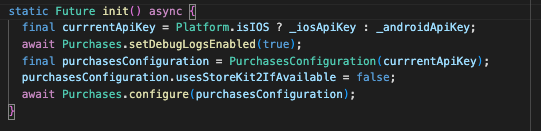I get the error in the title when I run the following
await Purchases.purchaseProduct(product.identifier);
I have verified that the Product Id is the same as the one in App Store Connect.
Bank account and taxes are already set up.
What is the problem and how do I fix it?
Best answer by Cesar
View original