RevenueCat project setting, I keep entering my In-app purchase key configuration but it does not allow me to select “save changes” and when I come back to the same setting page, I don’t see my entry in this section persisting. Has anyone countered this?
Hi! Are you also making sure to add the Issuer ID to the appropriate field? It requires you to do so in order to save the in-app purchase key configuration.
 +4
+4
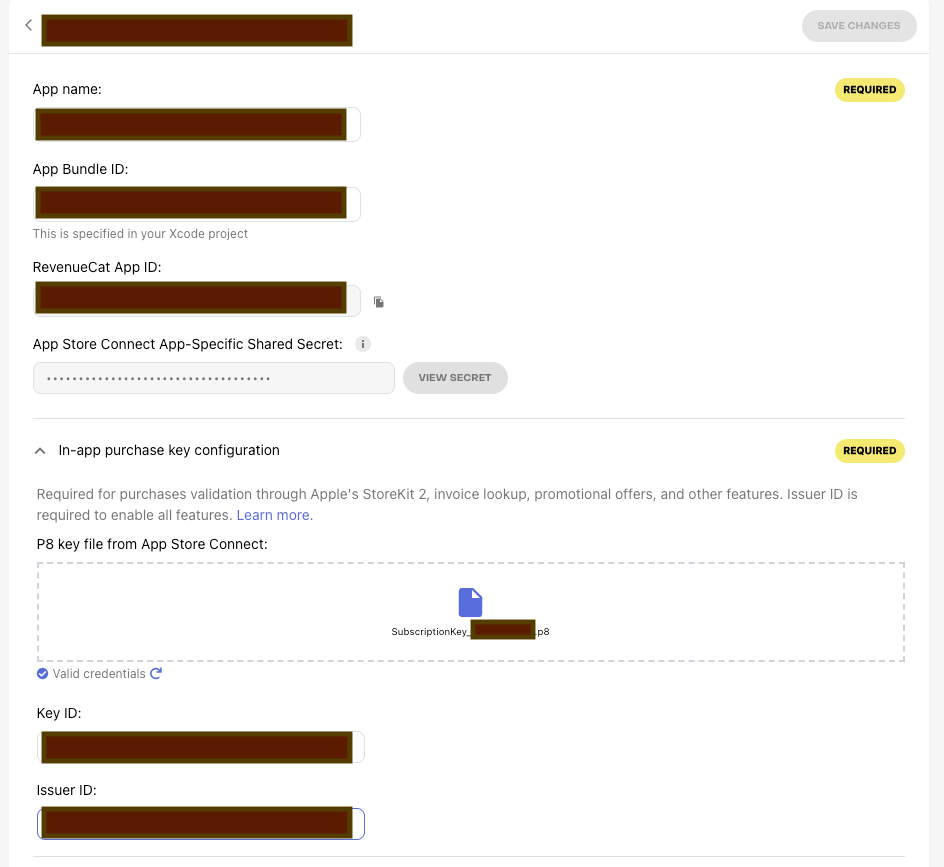
 +4
+4
Same as Apple Small Business Program start date. Even when I enter the date, the “Save Changes” button is grayed out and when I come back to the page, the field is blank.
I can’t get the same behavior in Chrome but I was able to replicate it in Safari (which is what Victoria was using).
I _think_ this issue might stem from how the In-App Purchase key is now required. Apps that were created prior to key being required now get an invalid form on page load. Once we got the key upload for Victoria, the rest of the forms seemed to work okay.
I’m going to bring this back to my team since I think we own this to see what they say 🤷♂️ This specific issue is resolved but I’m not confident that we won’t see this error again 😇
 +4
+4
Thank you so much Josh!
 +4
+4
I had problem with trying to edit other fields as well, Josh. Might have stemmed from trying to upload the key earlier, but seemed like none of the field changes were detected by save button
Reply
Enter your username or e-mail address. We'll send you an e-mail with instructions to reset your password.



