Firstly, I want to express my gratitude for developing and maintaining this solution.
I have been facing some challenges while trying to configure my development environment project, and despite my best efforts, I haven't been able to make it work successfully. I have spent several days attempting various approaches, including multiple attempts at uploading the JSON key, recreating everything from scratch, and meticulously reviewing all the checklists I could find.
My current situation is as follows: I am unable to read the entitlements in my app, and on the RevenueCat dashboard, I noticed that the credentials require attention. Each item is marked with a question mark, and the message indicates that the validation for any of the three items was unsuccessful.
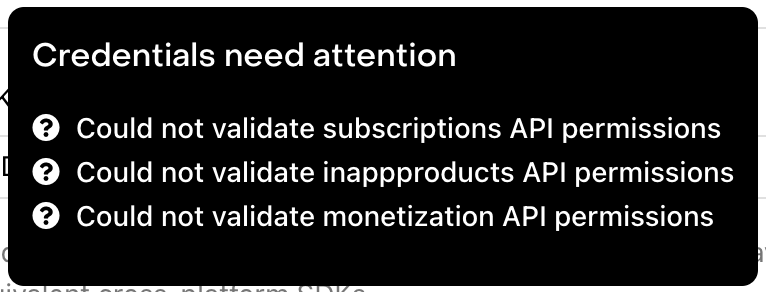
To give you some context, I have a Flutter/Android app with two environments, namely, "dev" and "prod," and the RevenueCat prod project is functioning flawlessly. I am solely using Google Play for this app, and I have only one Google Console account with a single app listed there. Initially, I had two Google Cloud Projects due to a previous app setup, but it felt off, so I consolidated everything into a single Google Cloud project to streamline my setup.
My package names are "com.blabla.prod" and "com.blabla.dev," and I have set these values accordingly in RevenueCat’s two projects. Additionally, I have a closed testing track, but I only uploaded the release version as I believe that's how it's supposed to work. This could potentially be one of the differences between my "dev" and "prod" projects.
Another point of concern is that I can only have one "Google Real-Time Developer Notifications" setup in the monetization section, as there's only one Google Console.
If there's any specific guidance, best practices, or steps I might have missed, I would greatly appreciate it if you could share them with me 🤗
Thanks,
Julieta







