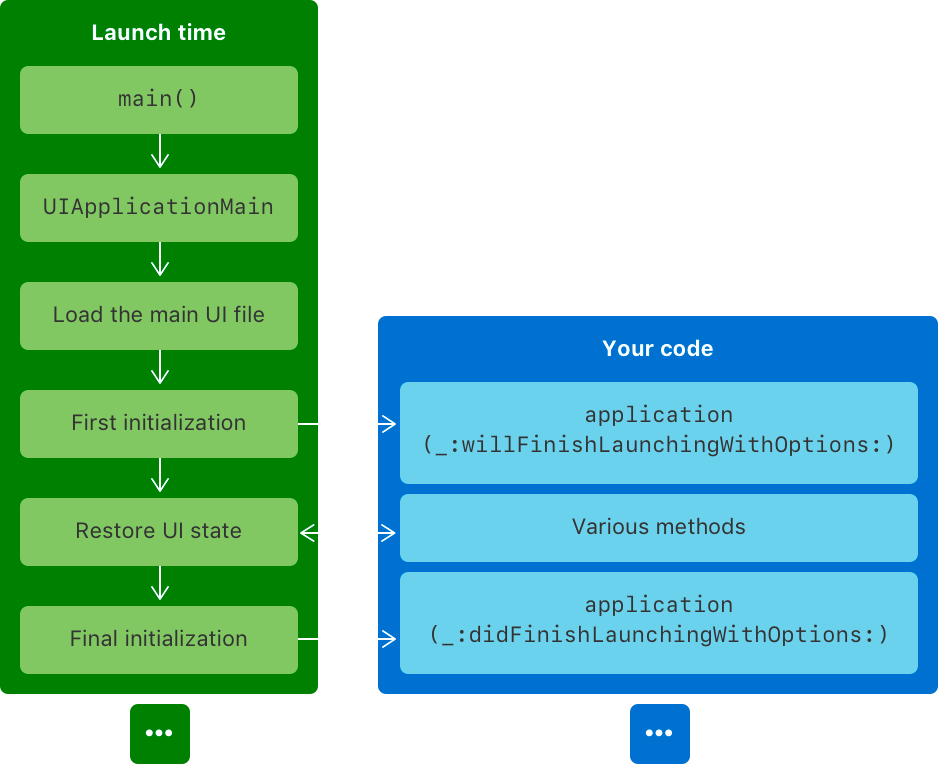Docs say not to configure RevenueCat in -application:didFinishLaunchingWithOptions: when using custom user ids since iOS 15+ prewarming. Instead configure in your root view controller’s initialization method. Which ‘initialization’ method is that? The +initialization factory method, or the -init instance method?
https://www.revenuecat.com/docs/user-ids#provide-app-user-id-on-configuration
Provide App User ID on configuration
❗️
iOS 15+ Prewarming
In certain cases, iOS may prewarm your app - this essentially means your app will be launched silently in the background to improve app launch times for your users.
If you are not using RevenueCat's anonymous IDs as described above, and are instead providing your own app user ID on configuration, do not call
configureinapplication:didFinishLaunchingWithOptions:. Instead, call theconfiguremethod in your root view controller's initialization method.