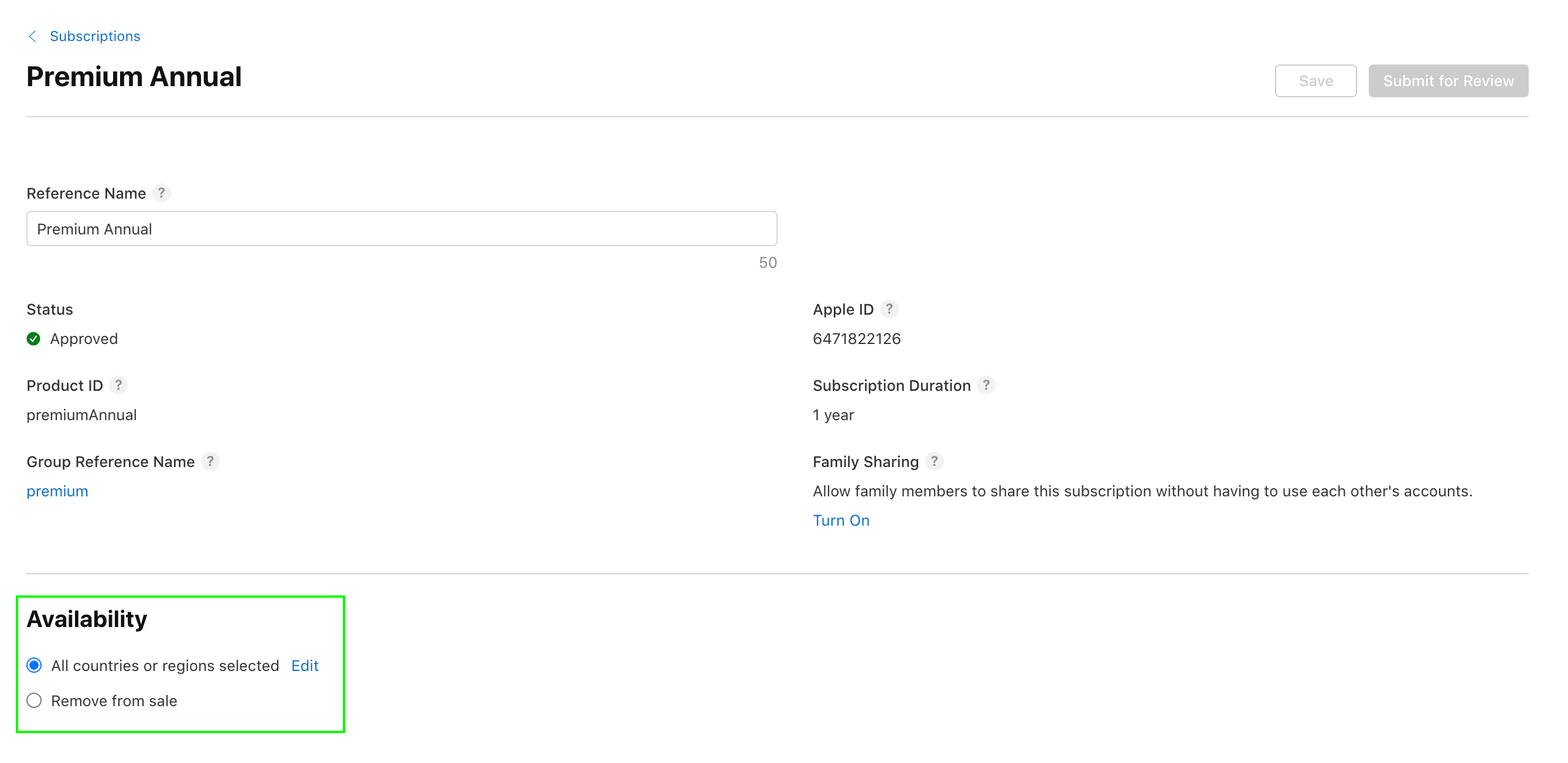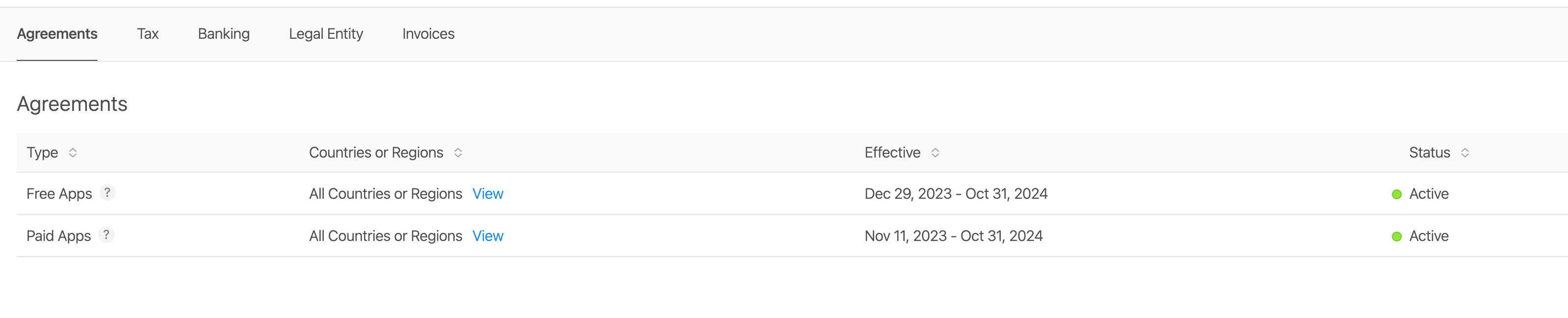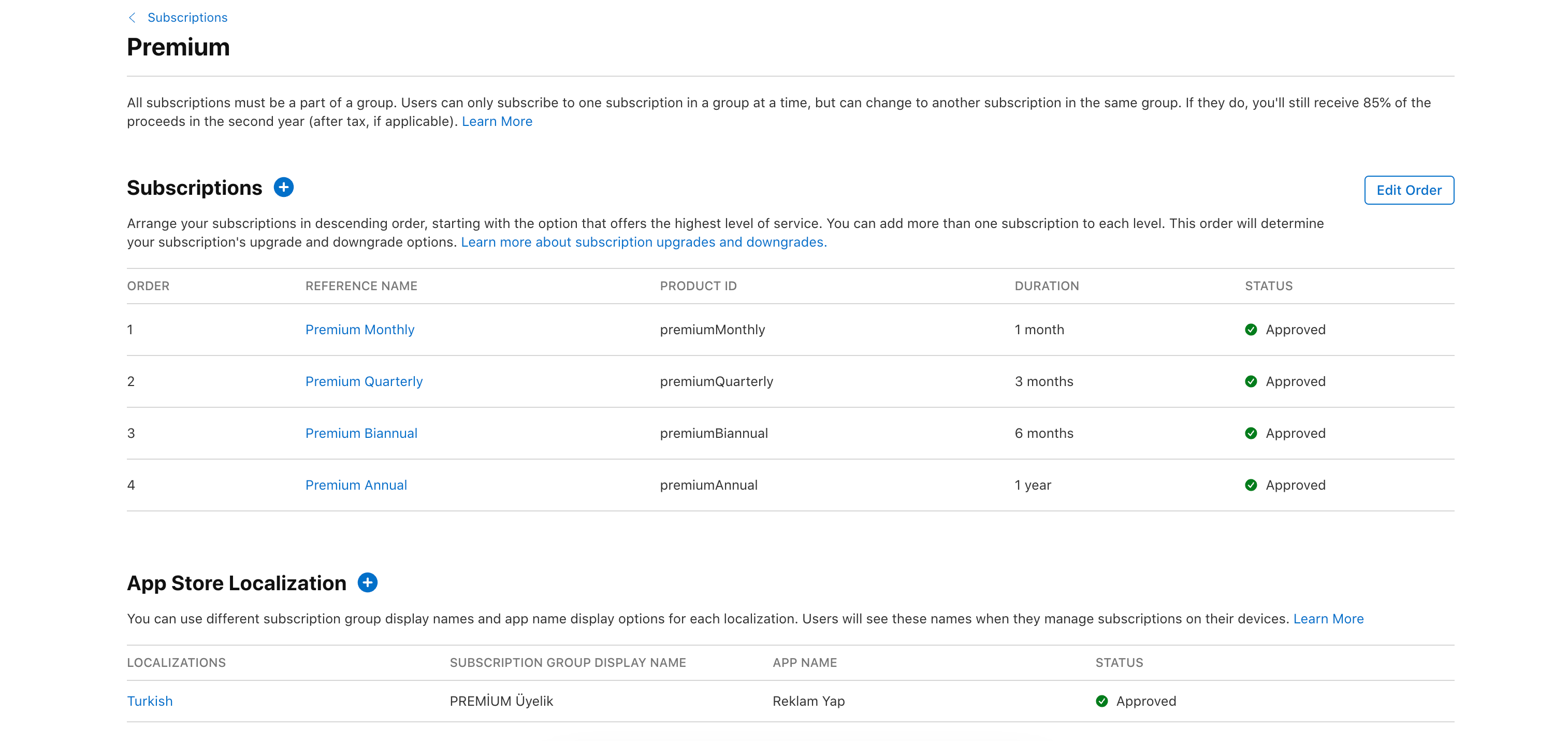Hello,
I followed step on docs however, I can not get offering and error says:
There is an issue with your configuration. Check the underlying error for more details. There's a problem with your configuration. None of the products registered in the RevenueCat dashboard could be fetched from App Store Connect (or the StoreKit Configuration file if one is being used).
More information: https://rev.cat/why-are-offerings-empty
I saw there are many other developers have same issue but no solution. This was the my first time to use revenue cat but I think I will implement my own way because of this issue.
Thanks,
Best answer by ryan
View original