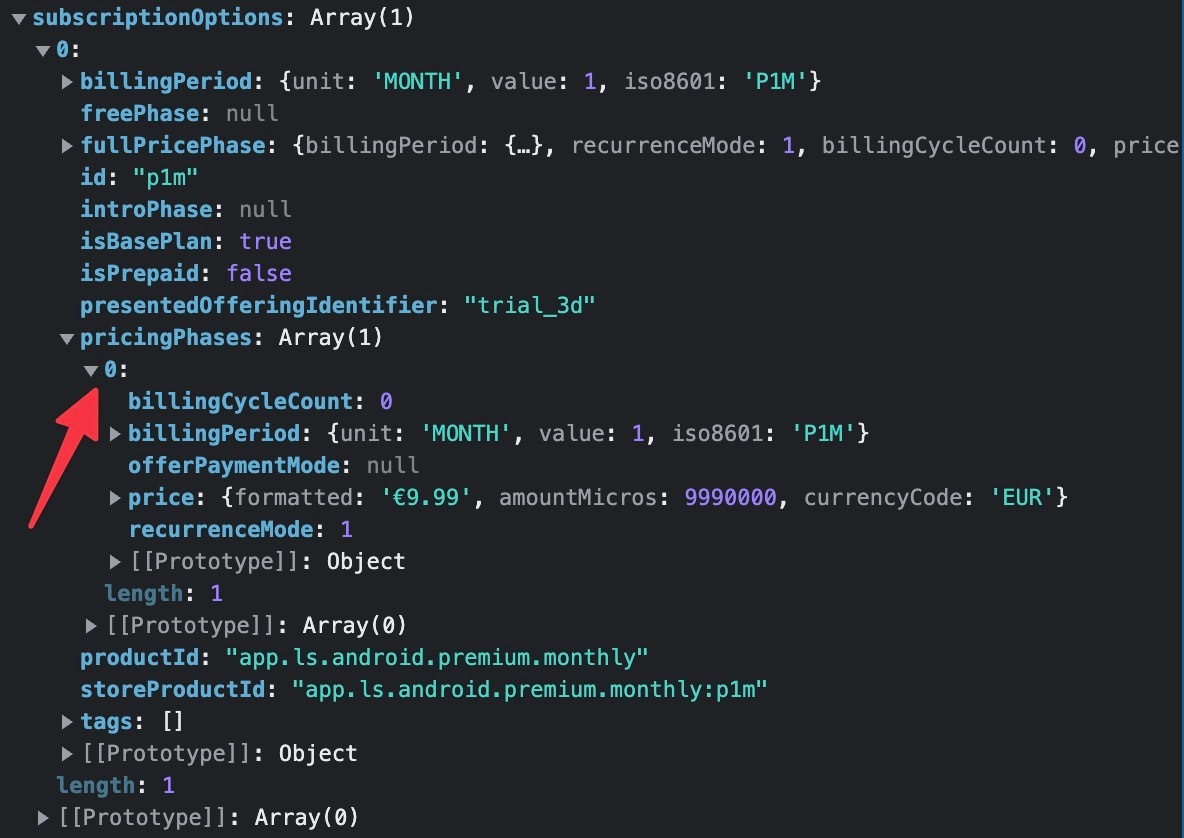Hi guys,
I complete setup for product and introductory offers for it on AppStore connect. Now I check eligibility for new user (by checkTrialOrIntroductoryPriceEligibility), and completion block return dictionary with eligibility statuses and associated products. My problem is that status for all products is “Not eligible for trial or introductory price.” Why SDK return wrong status?
Best answer by cody
View original