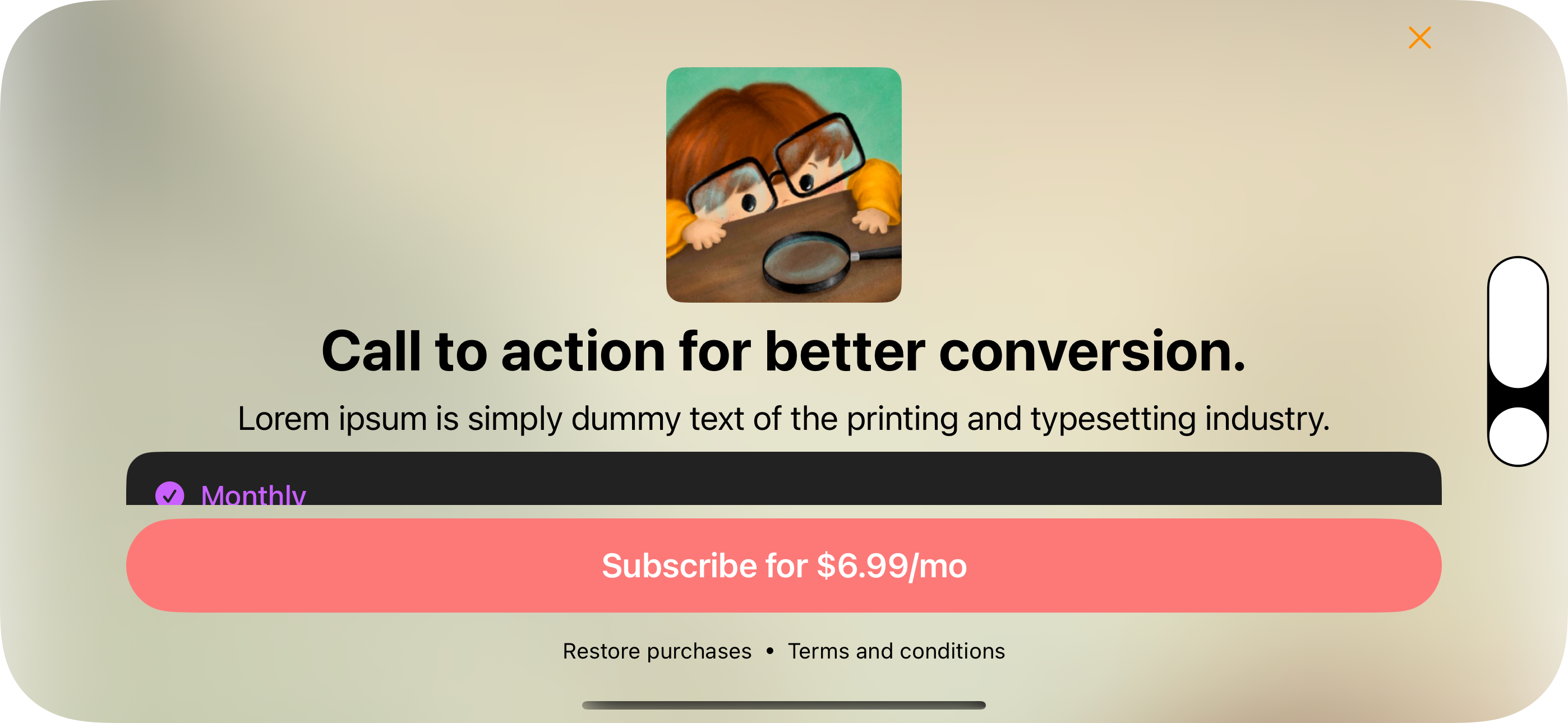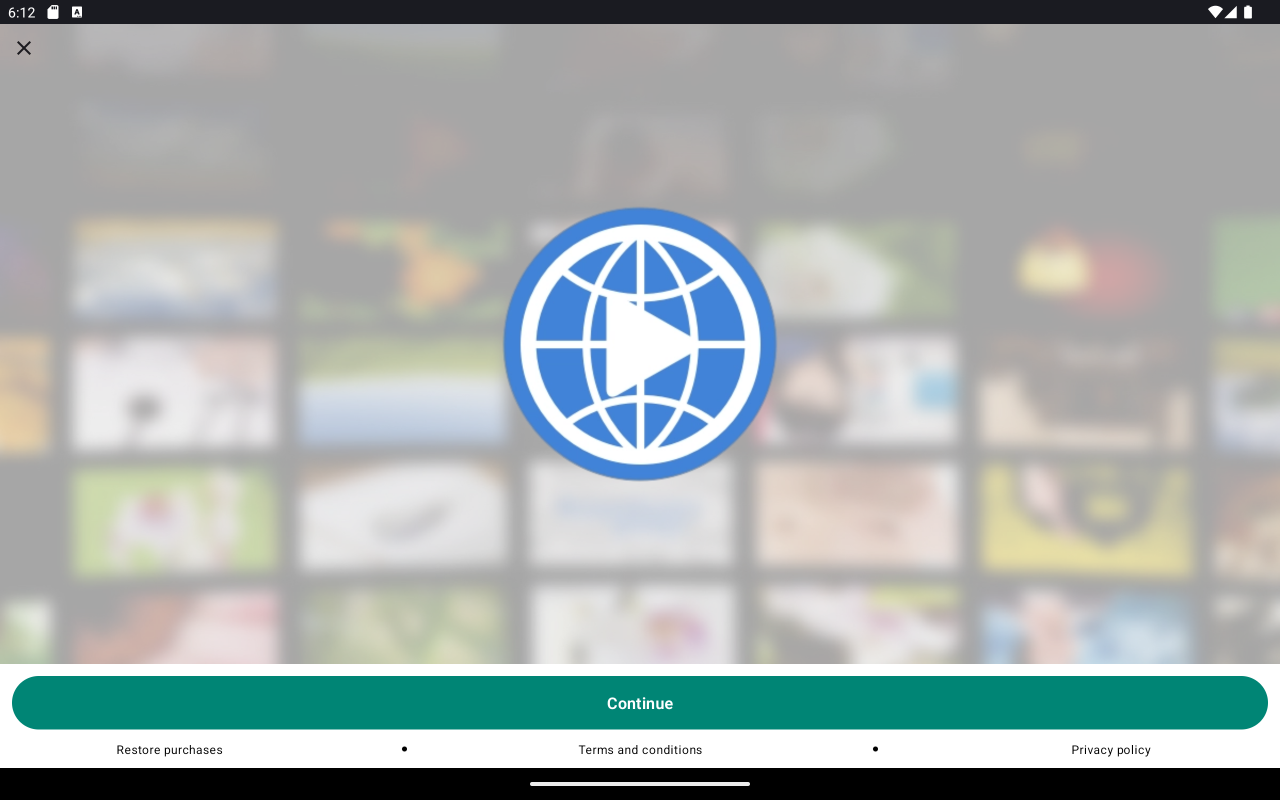I’m using latest RC sdk in Android 7.2.7. , and I’m forcing my users to have portrait mode for the activity that contains my paywall, my surprise was that some users installed my app in a tablet and the view was in “landscape”, so the header (image is too big) and they can’t see the offers/scroll. tried to wrap the content under a Column and add `verticalScroll(rememberScrollState())` in compose, seems that “kinda” work, but you can see only one offer (seems that the RC Paywal it does not consider nested scrolling)
also I tried for now using the footer only for lansdscape/Compat window size, but kinda the same, the button is not visible and the “restore” button is not visible, if I wrap under `verticalScroll` the app crash,
Box( modifier = Modifier .fillMaxSize() .padding(paddingValues)) { val options = PaywallOptions.Builder( dismissRequest = { onNavigationClicked() }, )).build() if (windowSize.heightSizeClass == WindowHeightSizeClass.Compact) { PaywallFooter(options = options) { } } else { Paywall( options = options ) }}I’m attaching the Paywall in landscape
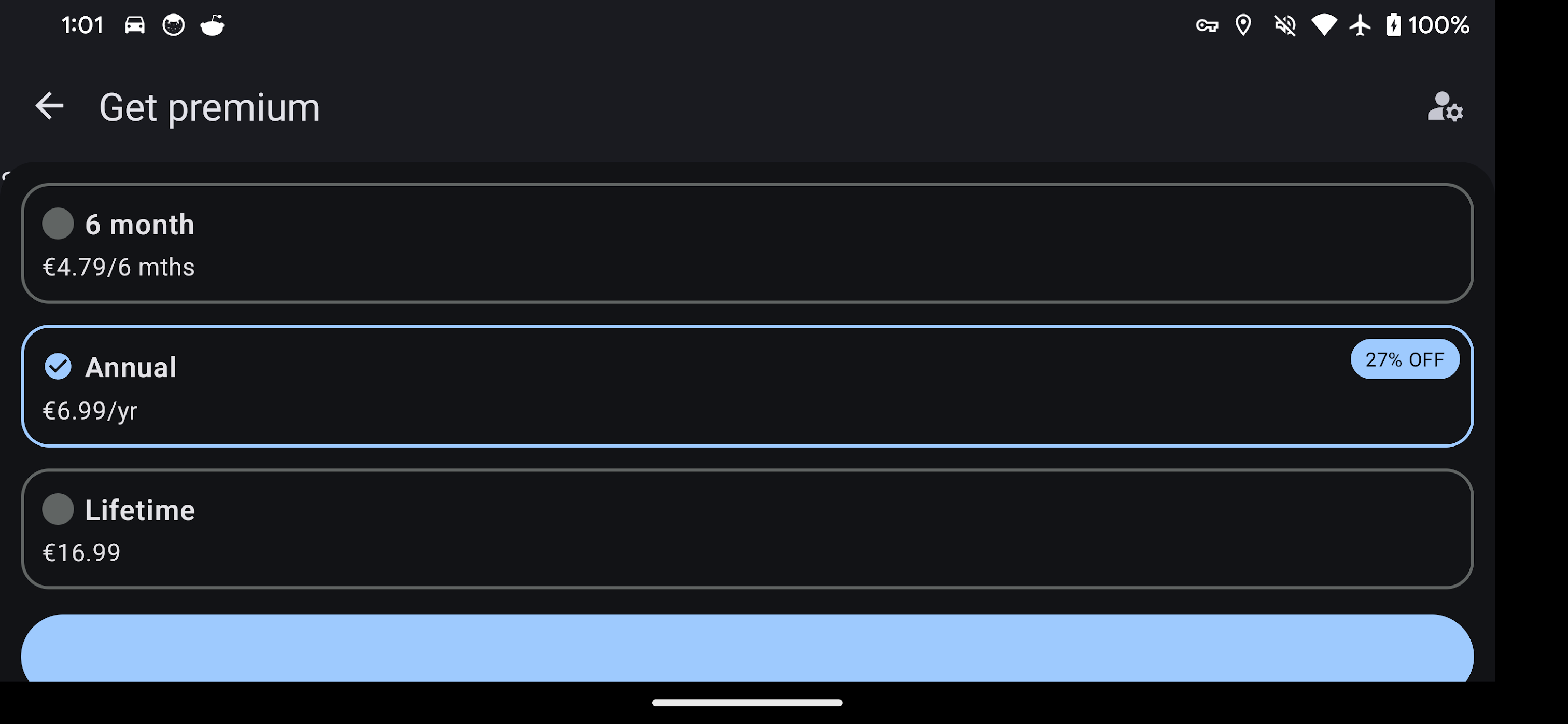
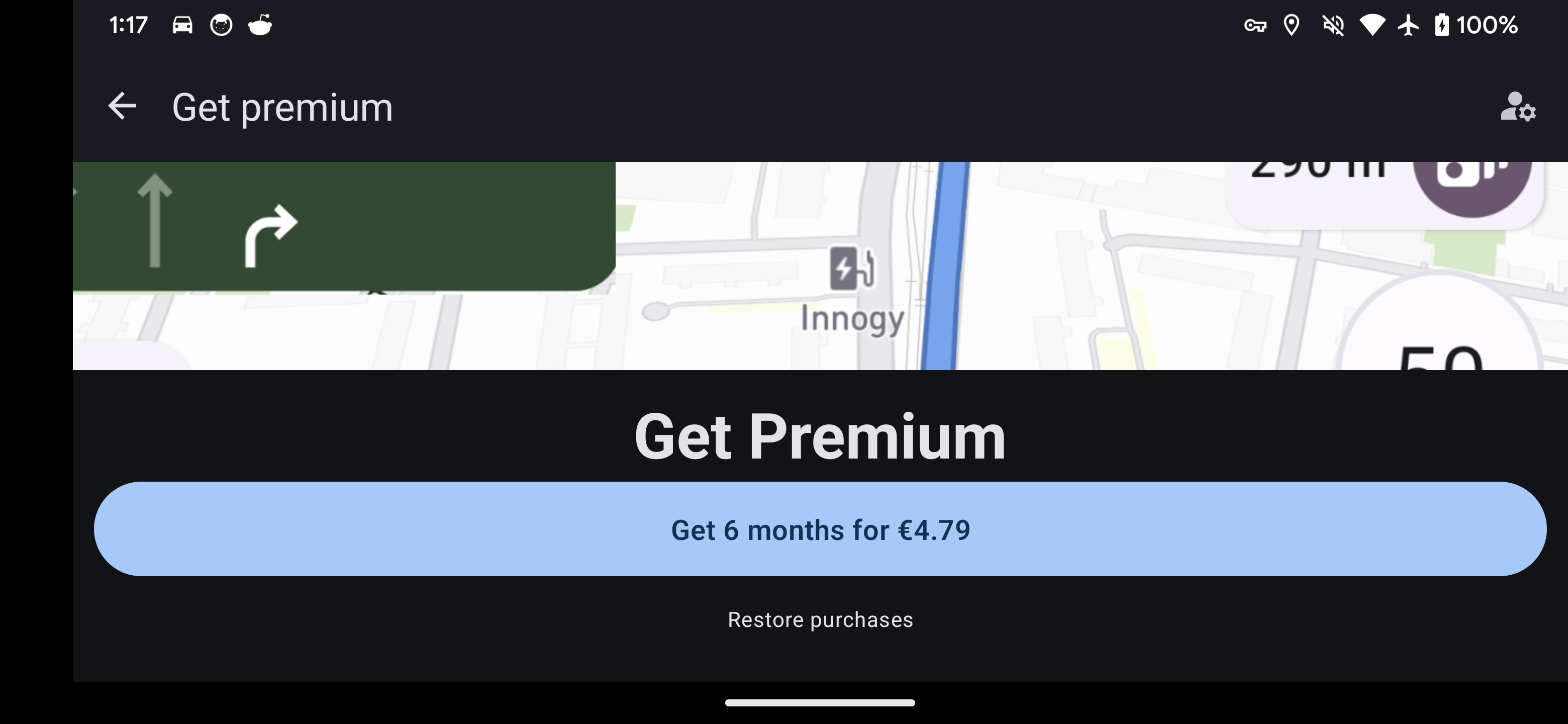
Is possible to make “everything” scrollable?