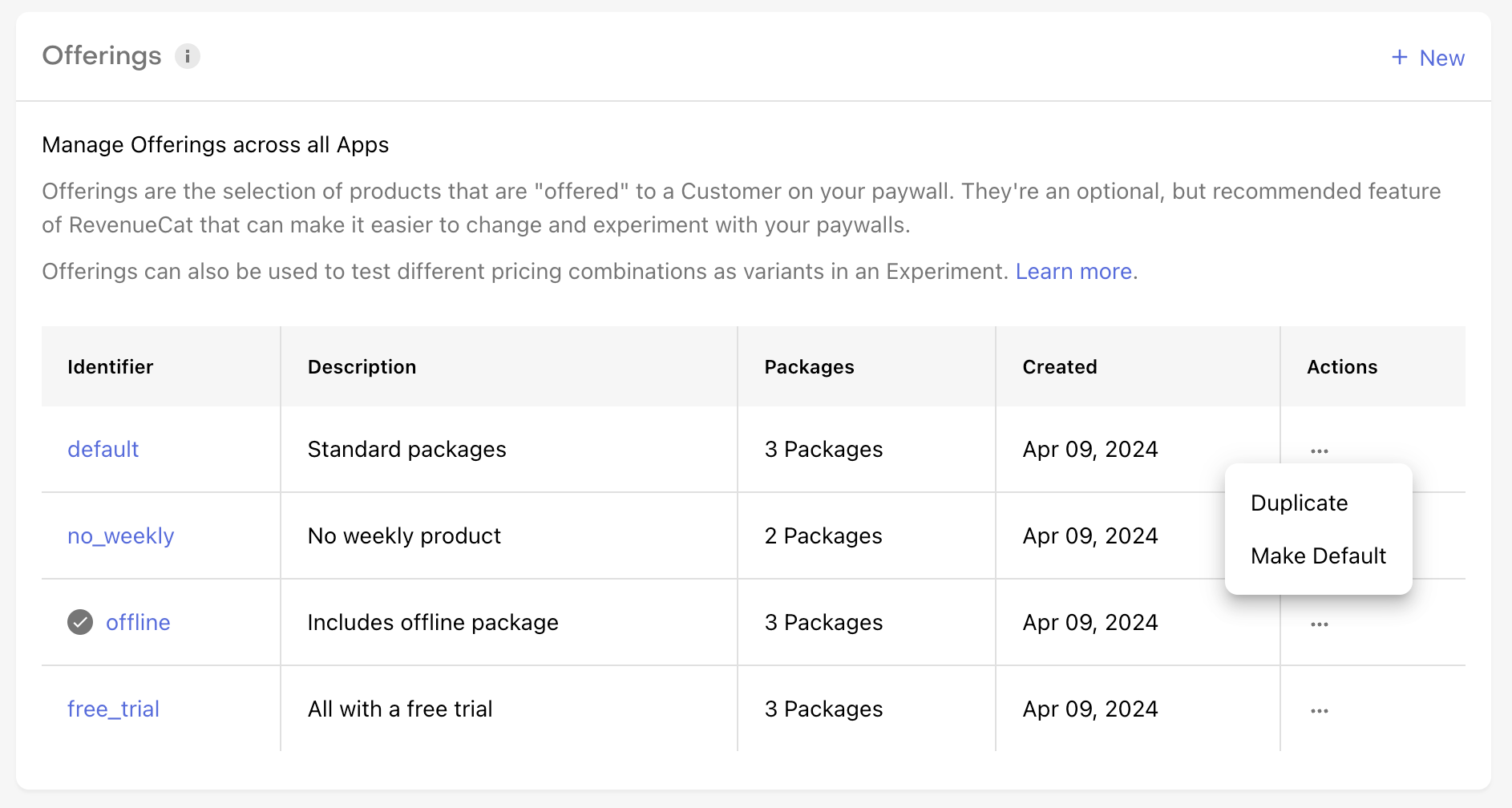Hello,😊
Despite everything matching correctly on the Apple Connect and RevenueCat sides, I am receiving the error "The RevenueCat dashboard does not have a current offering configured." I have deleted and re-added all offerings and products several times, but the issue persists. Additionally, the product prices I added to the paywalls do not match the subscription prices configured in Apple Connect; instead, default prices are displayed, which seems unusual.
Thank you for your suggestions.