Hi,
We Would like to see the differences on the graph (trials, revenue, churn, etc) for our App that’s on the AppStore for iOS/iPad and AppStore for macOS.
The bundle id are the same and the in app purchases are also the same.
Revenuecat already report Last Seen Platform Version but of course this is the last, it changes and is nor possible to make reports.
How to know where the leads are being originated?
Hi
So at that point, Platform (which is the customer’s Last Seen Platform, as you mentioned) would be the best way to segment your charts where its available.
I’ll note the feature request to be able to track customers by their originating platform as well for the future, and of course if you have any other questions please let me know. Thanks!
Hi
We now see that we have 2 sales on desktop according to AppStoreConnect. But the RC chart continue to show only “App Store”
Hi
If we segment on the AppStoreConnect by device our sales, we see that we have 1 sale (which is very little volume for us, but is a new desktop app) for the last 7 days.
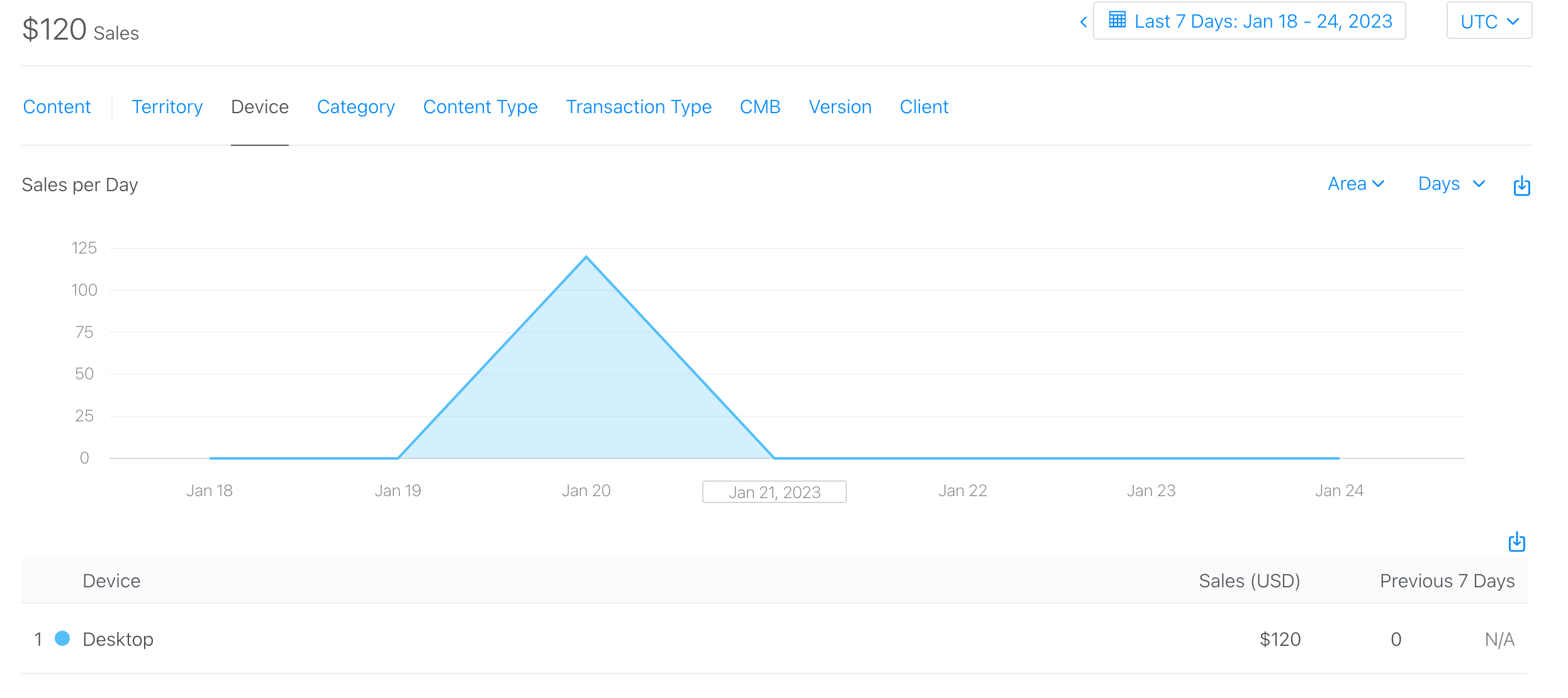
But if I go to RevenueCat for the same period and segment by store, we only see “App Store”. it’s my understanding that I should be seeing the separation between Mac AppStore or the iOS/iPad AppStore.
Same happens if we see the trial movement chart.
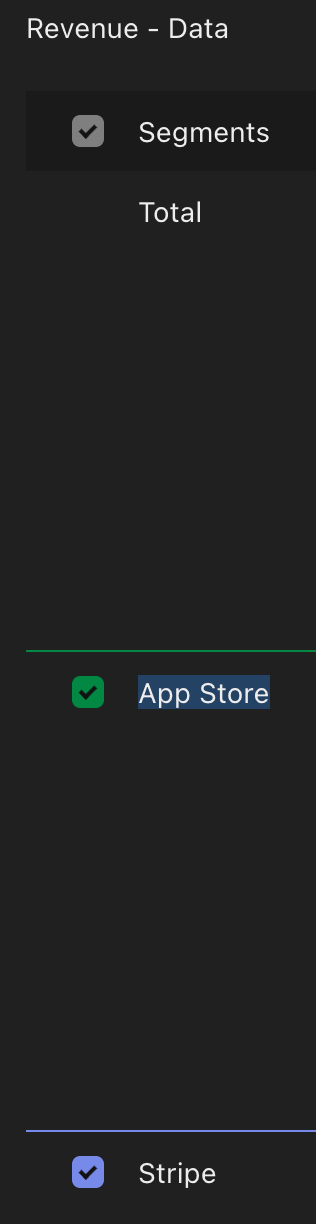
Hi
I’m not totally sure I follow you. You said:
The best way to identify whether a purchase came from the App Store (iOS/iPadOS) or the Mac App Store would be to use the “Store” filter or segment, which will differentiate between the two
When I segment by store, I only see the “App Store” which is true for both, iOS & macOS. But I don’t see a split on the data distribution.
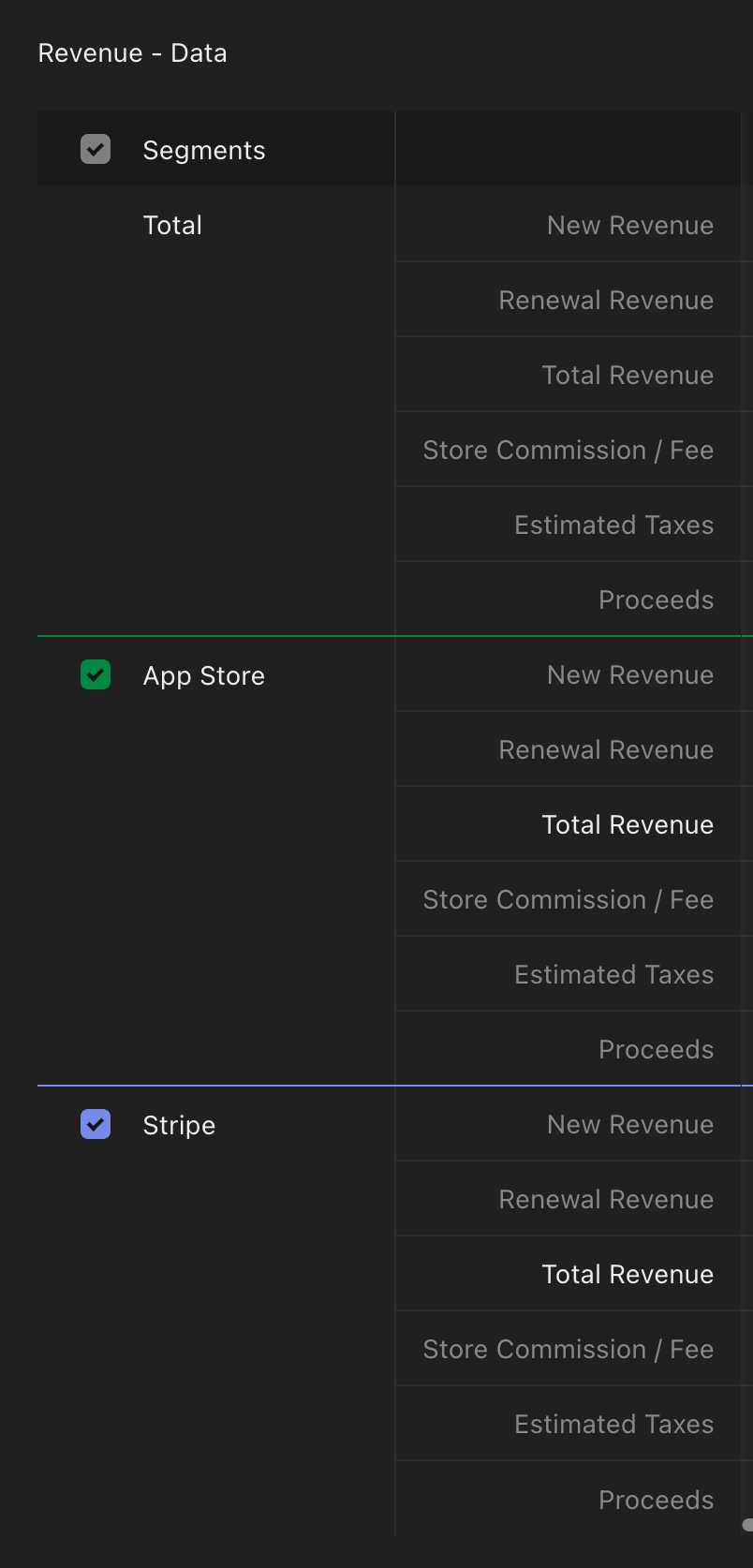
Should I be looking something different here?
Hi Javier,
Thanks for reaching out! Yes, many of our chart include “Platform” as an available filter or segment, but you’re right that this dimension is the last seen platform for the customer, not necessarily the Platform that they made their original purchase from.
The best way to identify whether a purchase came from the App Store (iOS/iPadOS) or the Mac App Store would be to use the “Store” filter or segment, which will differentiate between the two. However, it’s important to note that any charts which use New Customers as a denominator will only have the numerator filtered. This is because a new customer does not have a store affiliation before they make a purchase. But for charts like Active Trial Movement, which show new trials added and churned each period, filtering by store should give you the view you’re looking for.
However, if that’s not the case, or if there’s anything else I can help with, please let me know. Thank you!
Sincerely,
Dan
Reply
Enter your E-mail address. We'll send you an e-mail with instructions to reset your password.

