Not Able to find Slack Integration section
Best answer by sundeep
View original +1
+1
Not Able to find Slack Integration section
Best answer by sundeep
View originalHi
On your project settings page, you should see an Integrations card, and after selecting Add Integration, you should be able to scroll down the page and see the Slack card under Marketing / Communication:
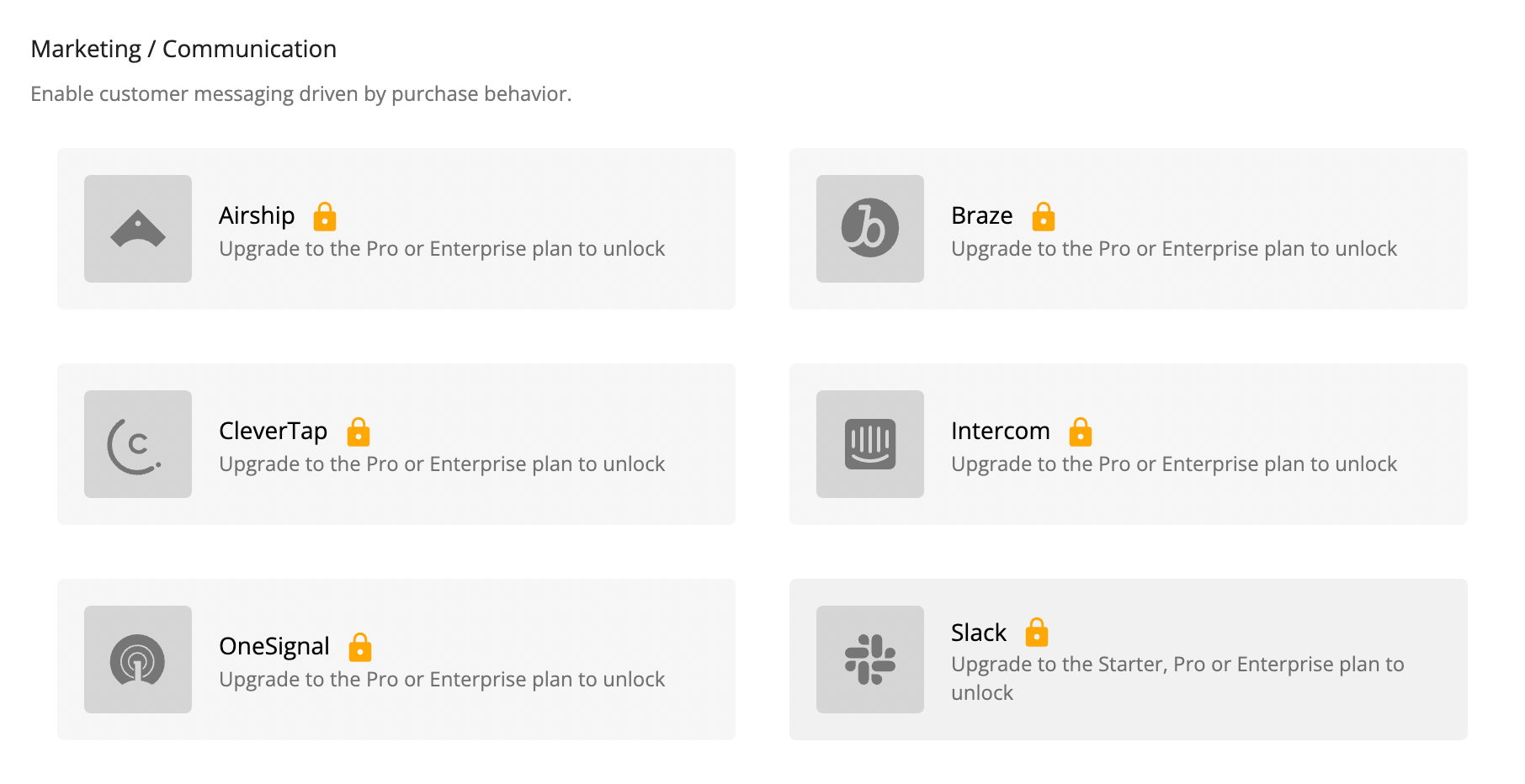
Clicking the Slack card should take you to the integration page if you’re on the Starter plan or greater (should look something like this: https://docs.revenuecat.com/docs/slack#configure-revenuecat-integration), otherwise you’ll be redirected to your billing settings.
Enter your E-mail address. We'll send you an e-mail with instructions to reset your password.