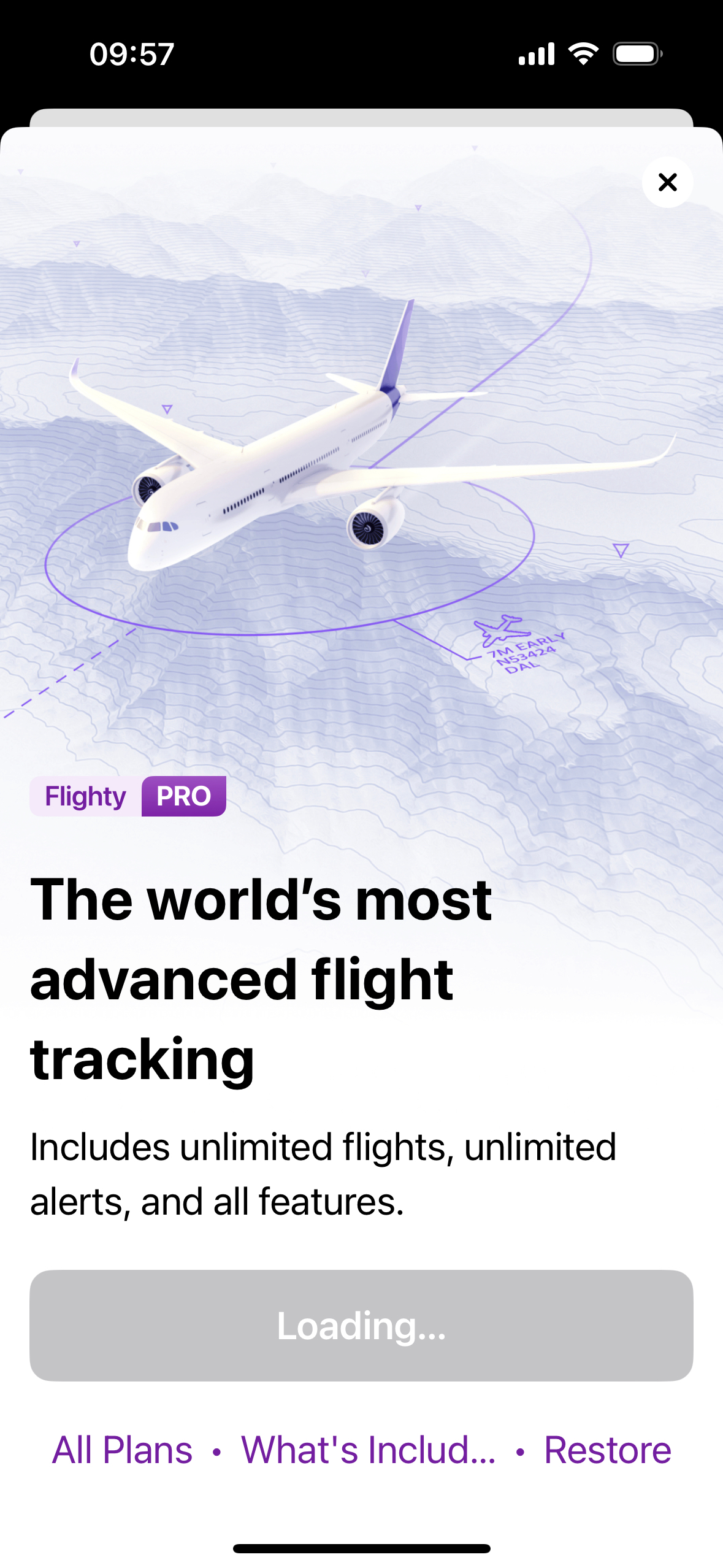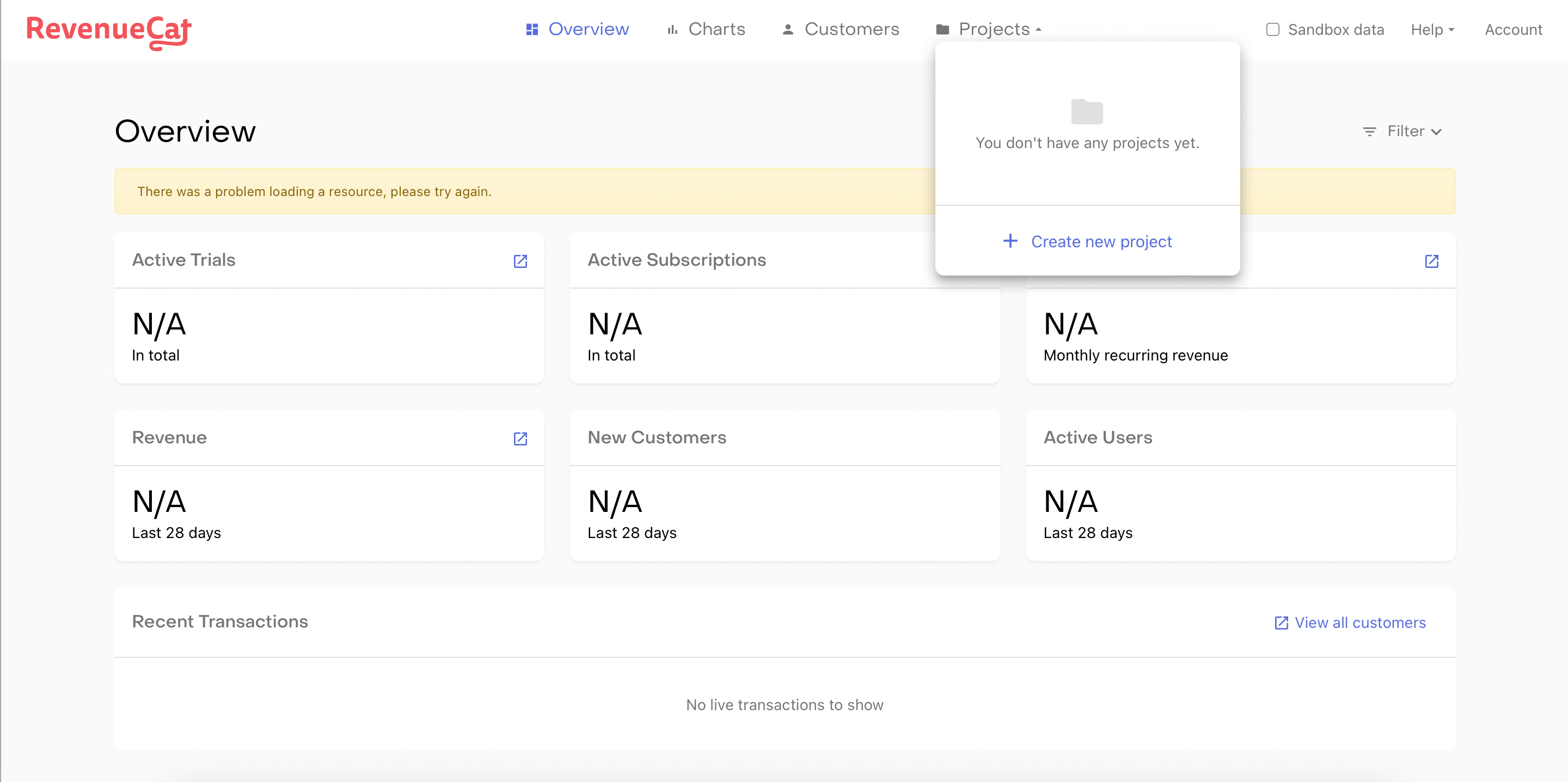I occasionally get an error when fetching offerings. This doesn’t only occur in debug but on the production build as well:
2022-11-09 16:03:23.930001-0500 MyApp[39824:849629] [Purchases] - DEBUG: ℹ️ API request started: GET /v1/subscribers/$RCAnonymousID:841e99c6a78a4a14b3c78cfd9b256d73/offerings
2022-11-09 16:03:24.005633-0500 MyApp[39824:849650] ATS failed system trust
2022-11-09 16:03:24.005682-0500 MyApp[39824:849650] Connection 11: system TLS Trust evaluation failed(-9802)
2022-11-09 16:03:24.005738-0500 MyApp[39824:849650] Connection 11: TLS Trust encountered error 3:-9802
2022-11-09 16:03:24.005770-0500 MyApp[39824:849650] Connection 11: encountered error(3:-9802)
2022-11-09 16:03:24.006350-0500 MyApp[39824:849650] Task <CF90CCFF-F001-4DE9-BB4F-1ECE50D343C9>.<4> HTTP load failed, 0/0 bytes (error code: -1200 [3:-9802])
2022-11-09 16:03:24.006618-0500 MyApp[39824:849634] Task <CF90CCFF-F001-4DE9-BB4F-1ECE50D343C9>.<4> finished with error [-1200] Error Domain=NSURLErrorDomain Code=-1200 “An SSL error has occurred and a secure connection to the server cannot be established." UserInfo={NSLocalizedRecoverySuggestion=Do you want to connect to this server anyway?, _kCFStreamErrorDomainKey=3, NSErrorPeerCertificateChainKey=(
"<cert(0x113a4ac00) s: *.us-east-1.es.amazonaws.com i: Amazon>",
"<cert(0x113a4a400) s: Amazon i: Amazon Root CA 1>",
"<cert(0x113a4b600) s: Amazon Root CA 1 i: Starfield Services Root Certificate Authority - G2>",
"<cert(0x113a4be00) s: Starfield Services Root Certificate Authority - G2 i: Starfield Class 2 Certification Authority>"
), NSErrorClientCertificateStateKey=0, NSErrorFailingURLKey=https://api.revenuecat.com/v1/subscribers/$RCAnonymousID%3A841e99c6a78a4a14b3c78cfd9b256d73/offerings, NSErrorFailingURLStringKey=https://api.revenuecat.com/v1/subscribers/$RCAnonymousID%3A841e99c6a78a4a14b3c78cfd9b256d73/offerings, NSUnderlyingError=0x6000004e5e90 {Error Domain=kCFErrorDomainCFNetwork Code=-1200 "(null)" UserInfo={_kCFStreamPropertySSLClientCertificateState=0, kCFStreamPropertySSLPeerTrust=<SecTrustRef: 0x600003b0a940>, _kCFNetworkCFStreamSSLErrorOriginalValue=-9802, _kCFStreamErrorDomainKey=3, _kCFStreamErrorCodeKey=-9802, kCFStreamPropertySSLPeerCertificates=(
"<cert(0x113a4ac00) s: *.us-east-1.es.amazonaws.com i: Amazon>",
"<cert(0x113a4a400) s: Amazon i: Amazon Root CA 1>",
"<cert(0x113a4b600) s: Amazon Root CA 1 i: Starfield Services Root Certificate Authority - G2>",
"<cert(0x113a4be00) s: Starfield Services Root Certificate Authority - G2 i: Starfield Class 2 Certification Authority>"
)}}, _NSURLErrorRelatedURLSessionTaskErrorKey=(
"LocalDataTask <CF90CCFF-F001-4DE9-BB4F-1ECE50D343C9>.<4>"
), _kCFStreamErrorCodeKey=-9802, _NSURLErrorFailingURLSessionTaskErrorKey=LocalDataTask <CF90CCFF-F001-4DE9-BB4F-1ECE50D343C9>.<4>, NSURLErrorFailingURLPeerTrustErrorKey=<SecTrustRef: 0x600003b0a940>, NSLocalizedDescription=An SSL error has occurred and a secure connection to the server cannot be established.}
2022-11-09 16:03:24.009352-0500 MyApp[39824:849634] [Purchases] - ERROR: 🍎‼️ Error fetching offerings - L’opération n’a pas pu s’achever. (RevenueCat.OfferingsManager.Error erreur 0.)
Underlying error: L’opération n’a pas pu s’achever. (RevenueCat.NetworkError erreur 2.)
2022-11-09 16:03:24.009412-0500 MyApp[39824:849634] [Purchases] - DEBUG: ℹ️ GetOfferingsOperation: Finished
2022-11-09 16:03:24.009443-0500 MyApp[39824:849342] [Purchases] - ERROR: 😿‼️ Error performing request.
2022-11-09 16:03:24.009487-0500 MyApp[39824:849634] [Purchases] - DEBUG: ℹ️ Serial request done: GET subscribers/$RCAnonymousID%3A841e99c6a78a4a14b3c78cfd9b256d73/offerings, 0 requests left in the queue