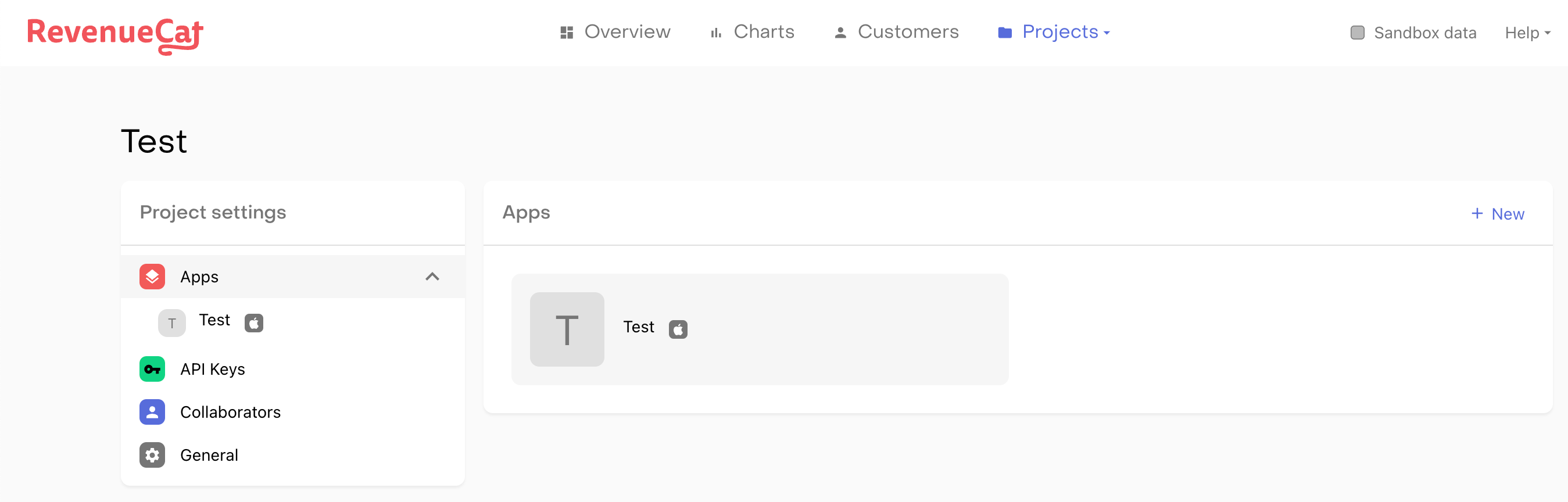Hey RevenueCat Community -- sharing a quick update to let you know that today we’re updating the Customer Support role to no longer have access to the Customer Lists feature. This is to ensure developers have control over which team members have access to aggregate business data.
Customer Support collaborators will continue to have access to look up customers, review transaction history, grant promotionals, issue refunds, and delete customers as described here.
Additionally, Admin and Read Only collaborator roles will continue to have access to Customer Lists. If you have any questions regarding this change, please reach out to our support team and we’ll be happy to assist you. Thanks!