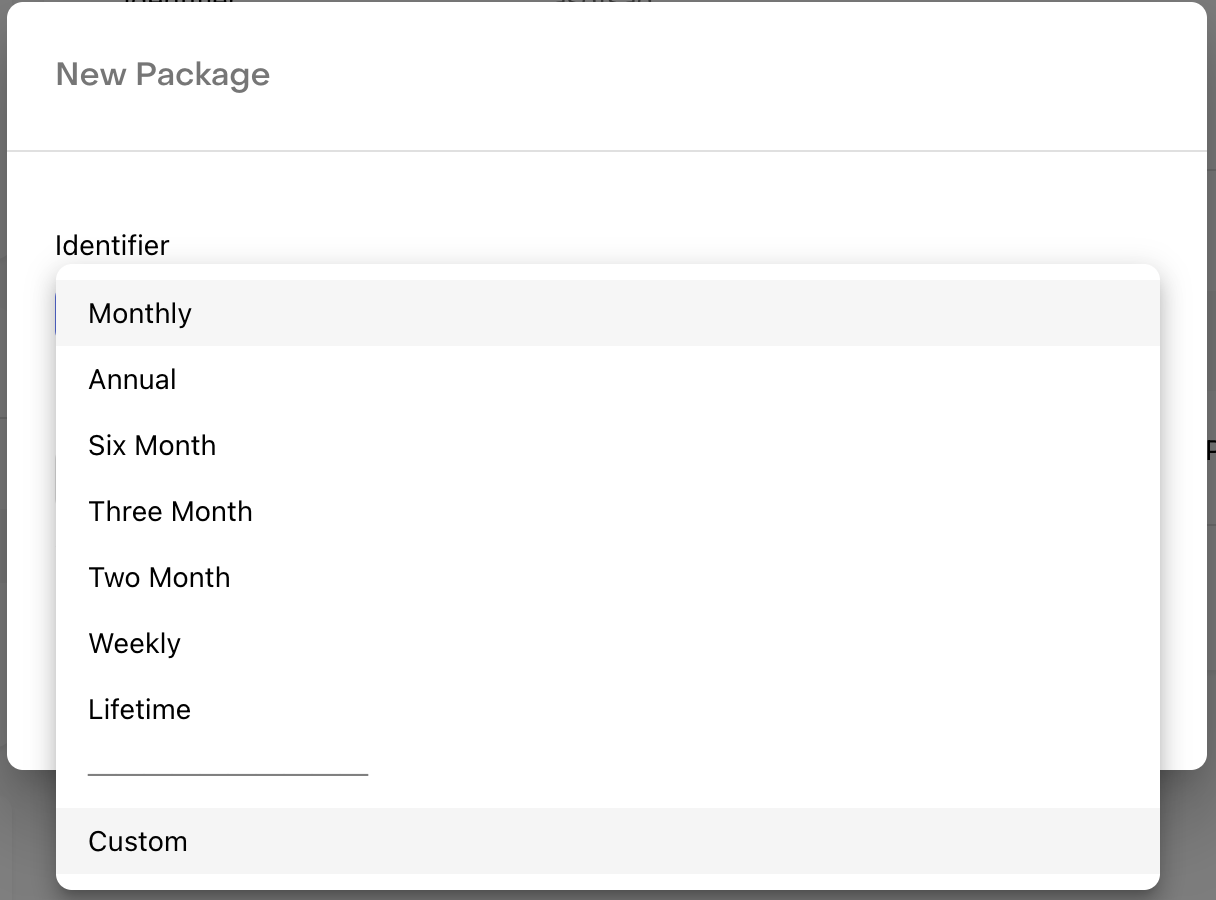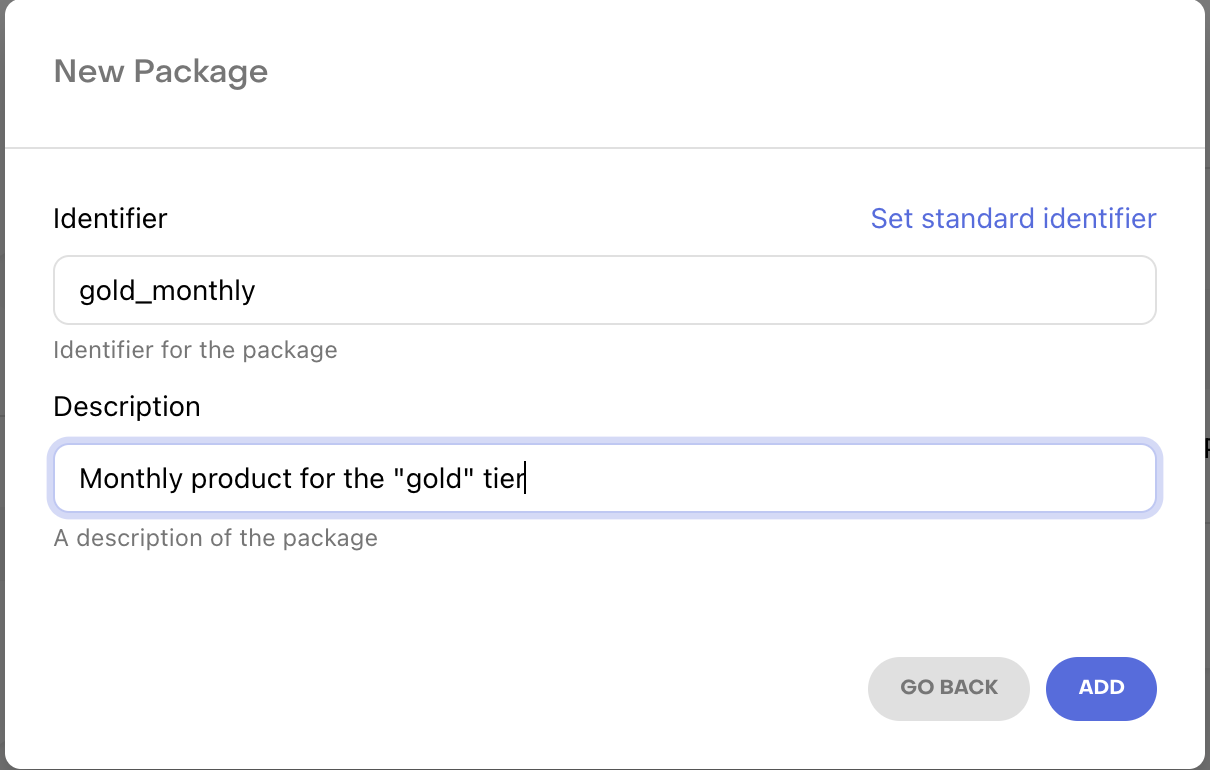Hello,
I don’t understand how could I organize offerings with multiple subscription groups. I want my user to be able to subscribe to different subscription plans and it’s possible that he could have two subscriptions at the same time.
For example:
Plan 1 (subscription group):
monthly subscription
yearly subscription
Plan 2 (subscription group):
monthly subscription
yearly subscription
It’s possible for user to be subscribed to 2 plans at the same time.
Now when I get offerings I do like this:
const offerings = await Purchases.getOfferings();
offerings.current.monthly.product.priceString
Here I get current offering with the monthly price. But how could I modify this code and revenuecat configuration to be able to get current offering for another plan as well? Is this possible?
I tried to add another monthly product to the offering, but it allows only one per offering. I think it needs subgroups under offering, one per each subscription group so that it would be easier to experiment and change current offering for all subscription groups at the same time.
Thanks