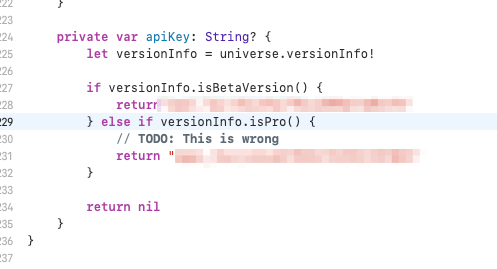Hello!
Enjoying using RevenueCat so far but I’ve hit a head dead with iOS integration. I’ve made sure my single product is “Ready to Submit” state on App Store Connect. I’ve made several sandbox apple accounts. My Bundle ID is set up correctly on the RX dashboard. When I go through the purchase flow it all looks successful (including Apple success dialog) but at the final step I get the following RC error:
2021-11-30 21:20:34.384306-0500 Pawp[372:8670] [Purchases] - DEBUG: ℹ️ PaymentQueue updatedTransaction: pawp_membership_monthly 1000000921455600 ((null)) (null) - 1
2021-11-30 21:20:34.389609-0500 Pawp[372:8670] [Purchases] - DEBUG: ℹ️ Loaded receipt from url file:///private/var/mobile/Containers/Data/Application/63B42ADB-A483-438C-87A1-B35A40640015/StoreKit/sandboxReceipt
2021-11-30 21:20:34.389793-0500 Pawp[372:8670] [Purchases] - DEBUG: ℹ️ Found 0 unsynced attributes for App User ID: 87214
2021-11-30 21:20:34.391632-0500 Pawp[372:8670] [Purchases] - DEBUG: ℹ️ There are no requests currently running, starting request POST /receipts
2021-11-30 21:20:34.391739-0500 Pawp[372:8670] [Purchases] - DEBUG: ℹ️ API request started: POST /v1/receipts
2021-11-30 21:20:34.578941-0500 Pawp[372:8670] [Purchases] - DEBUG: ℹ️ applicationDidBecomeActive
2021-11-30 21:20:35.097159-0500 Pawp[372:10490] [Purchases] - DEBUG: ℹ️ API request completed with status: POST /v1/receipts 400
2021-11-30 21:20:35.100485-0500 Pawp[372:10490] [Purchases] - ERROR: 😿‼️ The receipt is not valid.
2021-11-30 21:20:35.100798-0500 Pawp[372:10490] [Purchases] - DEBUG: ℹ️ Serial request done: POST /receipts, 0 requests left in the queue
2021-11-30 21:20:35.105653-0500 Pawp[372:8670] [Purchases] - DEBUG: 💰 Finishing transaction pawp_membership_monthly 1000000921455600 ((null))
received action:
UpsellAction.purchaseResult(
Result.failure(
NSError(
domain: "RCPurchasesErrorDomain",
code: 8,
userInfo: [
"NSLocalizedDescription": "The receipt is not valid.",
"NSUnderlyingError": NSError(
domain: "RCBackendErrorDomain",
code: 7103,
userInfo: [
"NSLocalizedDescription": "The receipt is not valid."
]
),
"finishable": 1,
"rc_successfullySynced": 1,
"readable_error_code": "INVALID_RECEIPT"
]
)
)
)Any idea what else I could be doing wrong?
Thanks!
Danny
Best answer by Danny Hertz
View original