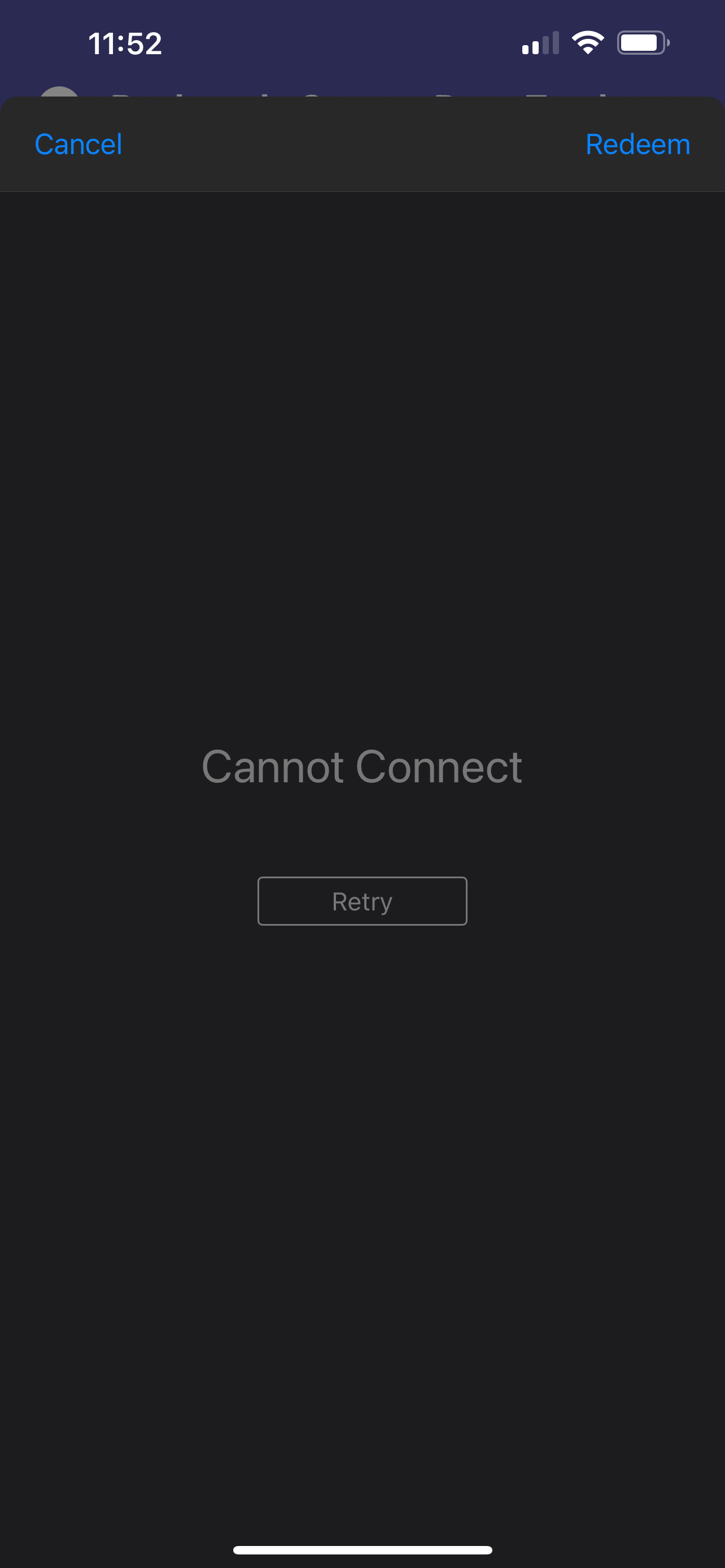Hey All,
We’re noticed a bug appear on devices running iOS 15.4 having issues when trying to present the store code redemption sheet using the RevenueCat iOS SDK (3.14.1).
Purchases.shared.presentCodeRedemptionSheet()The presentation sheet appears, however the expected redeem code page is missing. Instead we’re presented with a “Cannot Connect” with the retry button not performing any action.
This is repeatable on all devices running 15.4 and only appears after the update from 15.3.1.
Does migrating to the the most recent 4.1.0 release fix this issue for devices on iOS 15.4?
Thanks
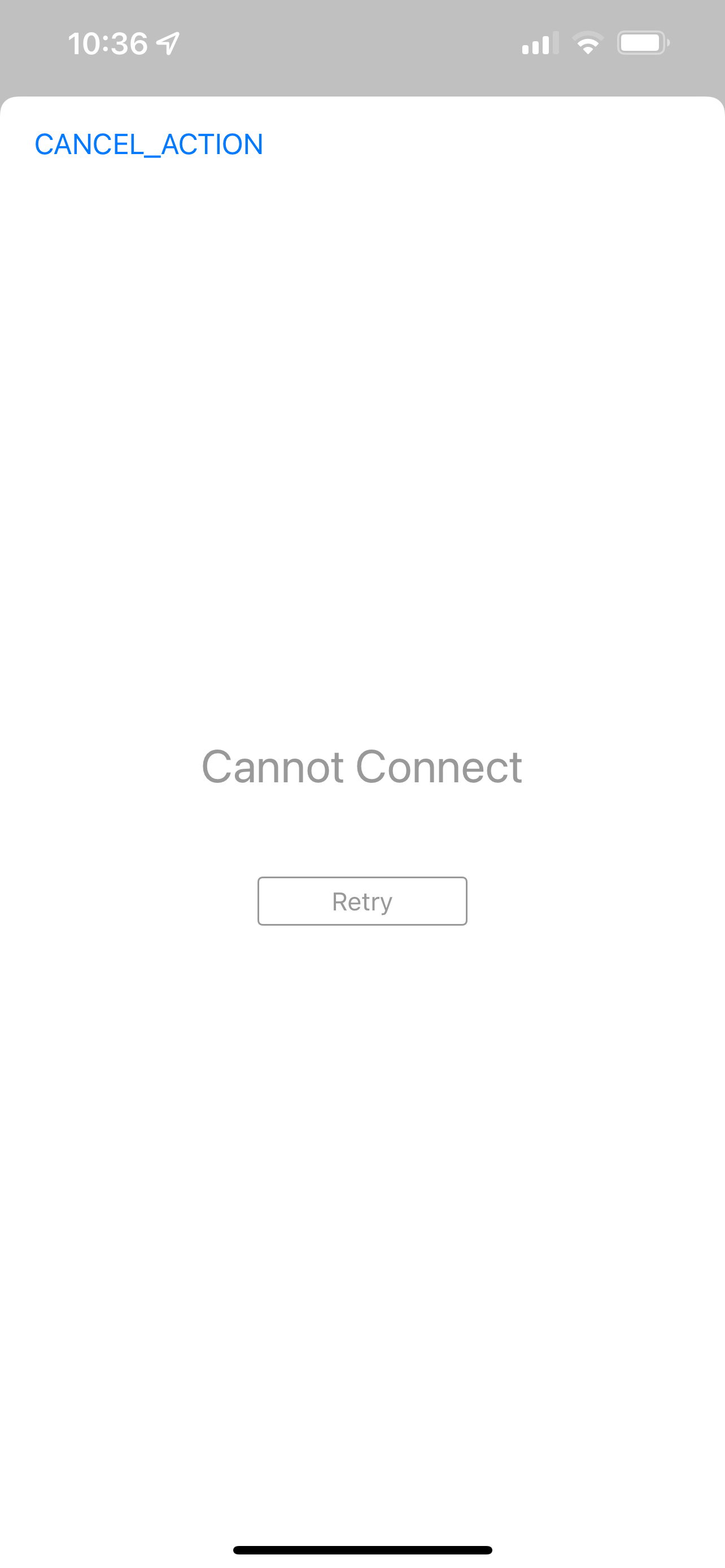
Best answer by Andy
View original