


This version doesn't support Amazon Store in observer mode.


Adds initial Amazon Store support. In order to use please point to this tag in your pubspec.yaml like this:
dependencies:
purchases_flutter:
git:
url: https://github.com/RevenueCat/purchases-flutter.git
ref: amazon.alpha.3
Then configure the package using your RevenueCat API key specific for Amazon and passing useAmazon: true:
await Purchases.setup(apiKey, appUserId: null, observerMode: false, useAmazon: true);
Modify your android/app/build.gradle to add a dependency to the official in-app-purchasing-2.0.76.jar
dependencies {
implementation files('libs/in-app-purchasing-2.0.76.jar')
The next step would be to add the jar to your project. For that you can use the following gradle task that can be added to android/app/build.gradle and run via ./gradlew getAmazonLibrary or via Android Studio :
// Gradle task to download Amazon library
ext {
iapVersion = "2.0.76"
}
task getAmazonLibrary {
ext {
downloadURL = "https://amzndevresources.com/iap/sdk/AmazonInAppPurchasing_Android.zip"
fileToExtract = "in-app-purchasing-${iapVersion}.jar"
destFile = new File( projectDir, "libs/$fileToExtract" )
}
inputs.property( 'downloadURL', downloadURL )
inputs.property( 'fileToExtract', fileToExtract )
outputs.file( destFile )
doLast {
File destDir = destFile.parentFile
destDir.mkdirs()
File downloadFile = new File( temporaryDir, 'download.zip' )
new URL( downloadURL ).withInputStream { is ->
downloadFile.withOutputStream { it << is }
}
project.copy {
from {
zipTree(downloadFile).matching { include "**/$fileToExtract" }.singleFile
}
into( destDir )
}
}
}
That gradle task will add the jar to the libs folder inside app:
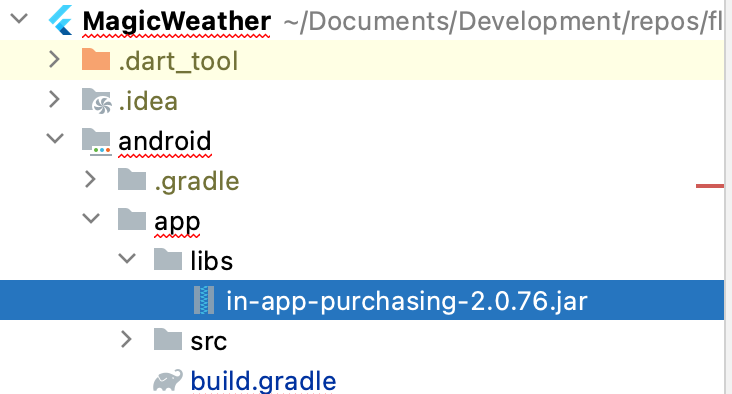
Alternatively, you can do this manually by downloading the .zip from Amazon and then unzipping and moving the in-app-purchasing-2.0.76.jar into your projects android/app/libs/ folder like in the screenshot above.
Due to some limitations, RevenueCat will only validate purchases made in production or in Live App Testing and won't validate purchases made with the Amazon App Tester.
To view new release, visit https://github.com/RevenueCat/purchases-flutter/releases/tag/4.0.0-amazon.alpha.3


